cf-30c bluetooth issue
cf-30c bluetooth issue
OK so i acquired from my service manager a "junk" cf-30CTQAZBM. They said it had no wifi no nothing. well they were mistaken and has wifi and bluetooth. Well we loaded XP on it for one particular software we use once a year for CF/LCF ford/international cab overs. I cant for the life of me get the bluetooth driver to work or install. ive tried to unistall from device manager but all i get is an error saying windows cant install the driver contact the manufacturer. Any one run into this?
Re: cf-30c bluetooth issue
Model Number:
CF-30CTQAZBM
Status:
DISCONTINUED
MSRP:
$4,249
Description: WinXP, Intel Core Duo L2400 1.66GHz (Centrino), 13.3" XGA Touch, 80GB, 512MB, Intel 802.11a/b/g, TPM1.2, Bluetooth, No Drive
CF-30CTQAZBM
Status:
DISCONTINUED
MSRP:
$4,249
Description: WinXP, Intel Core Duo L2400 1.66GHz (Centrino), 13.3" XGA Touch, 80GB, 512MB, Intel 802.11a/b/g, TPM1.2, Bluetooth, No Drive
Life will beat you into submission.
Re: cf-30c bluetooth issue
Is BT on in the BIOS?
Re: cf-30c bluetooth issue
yep, everything except the bluetooth
Re: cf-30c bluetooth issue
Service Pack 3?
Fair for you/ Fair for me.
I chose to NOT be organized.
-------------------------------------------------------------------[/color]
http://toughbooktalk.com/
http://forum.notebookreview.com/panasonic/
I chose to NOT be organized.
-------------------------------------------------------------------[/color]
http://toughbooktalk.com/
http://forum.notebookreview.com/panasonic/
- toughasnails
- Toughbooktalk Moderator
- Posts: 2644
- Joined: Sat Mar 28, 2009 7:59 pm
- Location: "TOUGHBOOK LAND" ME ,USA / NB . CANADA
Re: cf-30c bluetooth issue
If you only have SP1 installed then you need to update to at least SP2.
___________________
CF-19 MK1, 2, 5 Emissive Keyboard, Samsung 240GB SSD, 12GB Ram, W7 64 bit, GPS *
CF-28 MK2, 3
CF-30 MK2 , Intel SSD, 4GB , GPS, W7 Ultimate , Bluetooth, Emissive Keyboard
CF-51 MK3LL Core 2 Duo T7600 Mod , W7, 4GB Ram, 160GB 7200RPM HDD, Finger Print Reader
CF-52MK1 Core2Duo 2GHz, Intel SSD X25 Series ,4GB , BT with dock
CF-52 MK4 i5‑2540M 2.60GHz, ATI Discrete Graphics, Intel 120GB SSD, 16GB,W7 Pro 64bit
CF-53MK1 i5/2520, Kingston Hyper X SSD 240GB, 16GB memory, W7 Pro 64bit with dock
CF-54 MK2 Samsung SSD512GB, 16GB memory
And the little guys CF-M34 MK3 and MK7
Infologix / MediSlate 10.4" tablet
Cel Samsung Note 8
Member of:
http://thessdreview.com/
http://www.toughbooktalk.com
Re: cf-30c bluetooth issue
yes sorry for got to put that its SP3
Re: cf-30c bluetooth issue
O.K. my dear friends, how many of you went and found a XPHDD that runs on MK1. Anybody? Anybody?
O.K.
Mxx I'm showing 10 com ports used by bluetooth ......whut chu got?
No touch screen, either.................either hardware (de-lamination issues) or bios update needed..................instant gratification. Has nothing to do with your issue.
Checking now for bt driver........if I lose this I'll be back.
Here ya go...config file....................aaaaarrrrgggghhhh! The sum 'b won't copy.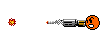
Trying a cut and paste:Forevermore what it's worth. If you want this CSS85BM just holler. TS not working....delam problem......ummmm...........possibly bios but I'm betting delam. (Vista C.O.A.)
[Info]
Name=INTL
Version=1.00.000
DiskSpace=8000 ;DiskSpace requirement in KB
[Startup]
CmdLine=
SuppressWrongOS=N
ScriptDriven=0
ScriptVer=1.0.0.1
DotNetOptionalInstallIfSilent=N
OnUpgrade=1
RequireExactLangMatch=0404,0804
Product=Bluetooth Stack for Windows by Toshiba
PackageName=BtSwInst.msi
EnableLangDlg=N
LogResults=N
DoMaintenance=N
ProductCode={CEBB6BFB-D708-4F99-A633-BC2600E01EF6}
ProductVersion=5.00.00
LauncherName=setup.exe
PackageCode={8D842F12-F821-417E-9744-09ED1CE35446}
[MsiVersion]
1.10.1029.0=SupportOSMsi11
[SupportOSMsi11] ;Supported platforms for MSI 1.1
Win95=1
Win98=1
WinNT4SP3=1
[SupportOSMsi12] ;Supported platforms for MSI 1.2
Win95=1
Win98=1
WinME=1
WinNT4SP3=1
[SupportOS] ;Supported platforms for MSI 2.0
Win95=1
Win98=1
WinME=1
WinNT4SP6=1
Win2K=1
[SupportOSMsi30] ;Supported platforms for MSI 3.0
Win2KSP3=1
WinXP=1
Win2003Server=1
[Win95]
MajorVer=4
MinorVer=0
MinorVerMax=1
BuildNo=950
PlatformId=1
[Win98]
MajorVer=4
MinorVer=10
MinorVerMax=11
BuildNo=1998
PlatformId=1
[WinME]
MajorVer=4
MinorVer=90
MinorVerMax=91
BuildNo=3000
PlatformId=1
[WinNT4SP3]
MajorVer=4
MinorVer=0
MinorVerMax=1
BuildNo=1381
PlatformId=2
ServicePack=768
[WinNT4SP6]
MajorVer=4
MinorVer=0
MinorVerMax=1
BuildNo=1381
PlatformId=2
ServicePack=1536
[Win2K]
MajorVer=5
MinorVer=0
MinorVerMax=1
BuildNo=2195
PlatformId=2
[Win2KSP3]
MajorVer=5
MinorVer=0
MinorVerMax=1
BuildNo=2195
PlatformId=2
ServicePack=768
[WinXP]
MajorVer=5
MinorVer=1
MinorVerMax=2
BuildNo=2600
PlatformId=2
[Win2003Server]
MajorVer=5
MinorVer=2
MinorVerMax=3
BuildNo=2600
PlatformId=2
[Languages]
count=19
default=409
key0=409
key1=804
key2=404
key3=406
key4=413
key5=408
key6=40b
key7=40c
key8=407
key9=410
key10=411
key11=412
key12=414
key13=415
key14=816
key15=416
key16=419
key17=40a
key18=41d
[BtSwInst.msi]
Type=0
Location=BtSwInst.msi
[Setup.bmp]
Type=0
O.K.
Mxx I'm showing 10 com ports used by bluetooth ......whut chu got?
No touch screen, either.................either hardware (de-lamination issues) or bios update needed..................instant gratification. Has nothing to do with your issue.
Checking now for bt driver........if I lose this I'll be back.
Here ya go...config file....................aaaaarrrrgggghhhh! The sum 'b won't copy.
Trying a cut and paste:Forevermore what it's worth. If you want this CSS85BM just holler. TS not working....delam problem......ummmm...........possibly bios but I'm betting delam. (Vista C.O.A.)
[Info]
Name=INTL
Version=1.00.000
DiskSpace=8000 ;DiskSpace requirement in KB
[Startup]
CmdLine=
SuppressWrongOS=N
ScriptDriven=0
ScriptVer=1.0.0.1
DotNetOptionalInstallIfSilent=N
OnUpgrade=1
RequireExactLangMatch=0404,0804
Product=Bluetooth Stack for Windows by Toshiba
PackageName=BtSwInst.msi
EnableLangDlg=N
LogResults=N
DoMaintenance=N
ProductCode={CEBB6BFB-D708-4F99-A633-BC2600E01EF6}
ProductVersion=5.00.00
LauncherName=setup.exe
PackageCode={8D842F12-F821-417E-9744-09ED1CE35446}
[MsiVersion]
1.10.1029.0=SupportOSMsi11
[SupportOSMsi11] ;Supported platforms for MSI 1.1
Win95=1
Win98=1
WinNT4SP3=1
[SupportOSMsi12] ;Supported platforms for MSI 1.2
Win95=1
Win98=1
WinME=1
WinNT4SP3=1
[SupportOS] ;Supported platforms for MSI 2.0
Win95=1
Win98=1
WinME=1
WinNT4SP6=1
Win2K=1
[SupportOSMsi30] ;Supported platforms for MSI 3.0
Win2KSP3=1
WinXP=1
Win2003Server=1
[Win95]
MajorVer=4
MinorVer=0
MinorVerMax=1
BuildNo=950
PlatformId=1
[Win98]
MajorVer=4
MinorVer=10
MinorVerMax=11
BuildNo=1998
PlatformId=1
[WinME]
MajorVer=4
MinorVer=90
MinorVerMax=91
BuildNo=3000
PlatformId=1
[WinNT4SP3]
MajorVer=4
MinorVer=0
MinorVerMax=1
BuildNo=1381
PlatformId=2
ServicePack=768
[WinNT4SP6]
MajorVer=4
MinorVer=0
MinorVerMax=1
BuildNo=1381
PlatformId=2
ServicePack=1536
[Win2K]
MajorVer=5
MinorVer=0
MinorVerMax=1
BuildNo=2195
PlatformId=2
[Win2KSP3]
MajorVer=5
MinorVer=0
MinorVerMax=1
BuildNo=2195
PlatformId=2
ServicePack=768
[WinXP]
MajorVer=5
MinorVer=1
MinorVerMax=2
BuildNo=2600
PlatformId=2
[Win2003Server]
MajorVer=5
MinorVer=2
MinorVerMax=3
BuildNo=2600
PlatformId=2
[Languages]
count=19
default=409
key0=409
key1=804
key2=404
key3=406
key4=413
key5=408
key6=40b
key7=40c
key8=407
key9=410
key10=411
key11=412
key12=414
key13=415
key14=816
key15=416
key16=419
key17=40a
key18=41d
[BtSwInst.msi]
Type=0
Location=BtSwInst.msi
[Setup.bmp]
Type=0
Fair for you/ Fair for me.
I chose to NOT be organized.
-------------------------------------------------------------------[/color]
http://toughbooktalk.com/
http://forum.notebookreview.com/panasonic/
I chose to NOT be organized.
-------------------------------------------------------------------[/color]
http://toughbooktalk.com/
http://forum.notebookreview.com/panasonic/
Re: cf-30c bluetooth issue
Thanks Jeff, I58sr had supplied me with the factory image yesterday and between work and screaming kids(my oldest had her friends over and youngest had her friends over).... i loaded the image and it worked from the start... im starting to miss my first CF-29 tinkering with this CF-30 with XP now....oooo the memories lol
