Getting CF-29 MK4 to wake up from suspend state
-
EdFromBJCS
- Posts: 71
- Joined: Thu Apr 03, 2014 2:28 pm
Getting CF-29 MK4 to wake up from suspend state
Total Linux noob here, so please forgive me if I say something stupid/nonsensical.
First of all, thanks to everyone here for all the great info. It's gotten me a long way.
I've been installing various flavors of Debian/Ubuntu on an old CF-29 MK4 with touch screen. So far I've gotten Ubuntu, Mint, Lubuntu and Elementary OS to all work 99% perfectly. I've gotten past the big hurdles of calibrating the touchscreen and getting it to stop locking up while restarting. The one issue I'm still having is that when I put the computer to sleep/suspend it, it won't wake up and I have to hold the power button to turn it off and then on again (note: before I got the restart issue fixed, I had to unplug it and remove the battery to shut it off after it got locked in suspended animation). I've looked around, and I haven't yet found the solution for this. Has anyone else figured it out? I'm currently messing with Lubuntu 15.
First of all, thanks to everyone here for all the great info. It's gotten me a long way.
I've been installing various flavors of Debian/Ubuntu on an old CF-29 MK4 with touch screen. So far I've gotten Ubuntu, Mint, Lubuntu and Elementary OS to all work 99% perfectly. I've gotten past the big hurdles of calibrating the touchscreen and getting it to stop locking up while restarting. The one issue I'm still having is that when I put the computer to sleep/suspend it, it won't wake up and I have to hold the power button to turn it off and then on again (note: before I got the restart issue fixed, I had to unplug it and remove the battery to shut it off after it got locked in suspended animation). I've looked around, and I haven't yet found the solution for this. Has anyone else figured it out? I'm currently messing with Lubuntu 15.
Re: Getting CF-29 MK4 to wake up from suspend state
Is this just happening with Lubuntu? Digging out a 29LT...... I'll be back.
Here are the things happening in suspend state. In msec.
[ 3246.380547] wlan0: deauthenticating from ************* by local choice (reason=3)
[ 3246.405608] cfg80211: Calling CRDA to update world regulatory domain
[ 3246.428493] sky2 0000:0c:00.0 eth0: disabling interface
[ 3247.816947] PM: Syncing filesystems ... done.
[ 3247.943314] PM: Preparing system for mem sleep
[ 3247.943646] (NULL device *): firmware: direct-loading firmware iwlwifi-3945-2.ucode
[ 3247.943661] Freezing user space processes ... (elapsed 0.001 seconds) done.
[ 3247.944868] Freezing remaining freezable tasks ... (elapsed 0.001 seconds) done.
[ 3247.945941] PM: Entering mem sleep
[ 3247.946002] Suspending console(s) (use no_console_suspend to debug)
[ 3247.946575] sd 2:0:0:0: [sda] Synchronizing SCSI cache
[ 3247.946636] sd 2:0:0:0: [sda] Stopping disk
[ 3248.060247] parport_pc 00:0c: disabled
[ 3248.063171] serial 00:0b: disabled
[ 3248.066242] serial 00:0a: disabled
[ 3248.069254] serial 00:09: disabled
[ 3248.072274] serial 00:08: disabled
[ 3248.484115] PM: suspend of devices complete after 537.946 msecs
[ 3248.484263] PM: late suspend of devices complete after 0.144 msecs
[ 3248.672321] PM: noirq suspend of devices complete after 188.054 msecs
[ 3248.672591] ACPI: Preparing to enter system sleep state S3
[ 3248.707045] PM: Saving platform NVS memory
[ 3248.707045] ACPI: Low-level resume complete
[ 3248.707045] PM: Restoring platform NVS memory
[ 3248.707045] ACPI: Waking up from system sleep state S3
[ 3249.052289] PM: noirq resume of devices complete after 266.136 msecs
[ 3249.052385] PM: early resume of devices complete after 0.063 msecs
[ 3249.052520] i915 0000:00:02.0: setting latency timer to 64
[ 3249.062991] snd_hda_intel 0000:00:1b.0: irq 46 for MSI/MSI-X
[ 3249.063112] uhci_hcd 0000:00:1d.0: setting latency timer to 64
[ 3249.063140] usb usb1: root hub lost power or was reset
[ 3249.063216] uhci_hcd 0000:00:1d.1: setting latency timer to 64
[ 3249.063243] usb usb3: root hub lost power or was reset
[ 3249.063317] uhci_hcd 0000:00:1d.2: setting latency timer to 64
[ 3249.063342] usb usb4: root hub lost power or was reset
[ 3249.063415] uhci_hcd 0000:00:1d.3: setting latency timer to 64
[ 3249.063441] usb usb5: root hub lost power or was reset
[ 3249.063517] ehci-pci 0000:00:1d.7: setting latency timer to 64
[ 3249.063537] pci 0000:00:1e.0: setting latency timer to 64
[ 3249.063609] ata_piix 0000:00:1f.1: setting latency timer to 64
[ 3249.063622] ahci 0000:00:1f.2: setting latency timer to 64
[ 3249.063893] sdhci-pci 0000:0d:00.2: Will use DMA mode even though HW doesn't fully claim to support it.
[ 3249.064897] sdhci-pci 0000:0d:00.2: Will use DMA mode even though HW doesn't fully claim to support it.
[ 3249.067765] ata2: port disabled--ignoring
[ 3249.179232] serial 00:08: activated
[ 3249.193808] serial 00:09: activated
[ 3249.207700] serial 00:0a: activated
[ 3249.232765] serial 00:0b: activated
[ 3249.252171] parport_pc 00:0c: activated
[ 3249.388059] ata5: SATA link down (SStatus 0 SControl 300)
[ 3249.560063] usb 1-2: reset low-speed USB device number 2 using uhci_hcd
[ 3249.632071] firewire_core 0000:0d:00.1: rediscovered device fw0
[ 3249.960108] usb 2-6: reset high-speed USB device number 5 using ehci-pci
[ 3250.004055] ata3: SATA link up 1.5 Gbps (SStatus 113 SControl 300)
[ 3250.005118] ata3.00: ACPI cmd ef/10:03:00:00:00:a0 (SET FEATURES) filtered out
[ 3250.005122] ata3.00: ACPI cmd f5/00:00:00:00:00:e0 (SECURITY FREEZE LOCK) filtered out
[ 3250.010288] ata3.00: ACPI cmd ef/10:03:00:00:00:a0 (SET FEATURES) filtered out
[ 3250.010291] ata3.00: ACPI cmd f5/00:00:00:00:00:e0 (SECURITY FREEZE LOCK) filtered out
[ 3250.010791] ata3.00: configured for UDMA/133
[ 3250.024089] sd 2:0:0:0: [sda] Starting disk
[ 3250.204041] usb 2-8: reset high-speed USB device number 6 using ehci-pci
[ 3250.448038] usb 3-2: reset full-speed USB device number 3 using uhci_hcd
[ 3250.621836] btusb 3-2:1.0: no reset_resume for driver btusb?
[ 3250.621838] btusb 3-2:1.1: no reset_resume for driver btusb?
[ 3250.760074] PM: resume of devices complete after 1707.685 msecs
[ 3250.760399] PM: Finishing wakeup.
[ 3250.760582] ACPI: \_SB_.PCI0.PATA.PRID.P_D0: docking
[ 3250.760948] ACPI: \_SB_.PCI0.PATA.PRID.P_D0: Unable to dock!
[ 3250.767091] usb 3-1: USB disconnect, device number 2
[ 3250.770627] sierra ttyUSB0: Sierra USB modem converter now disconnected from ttyUSB0
[ 3250.770703] sierra ttyUSB1: Sierra USB modem converter now disconnected from ttyUSB1
[ 3250.770818] sierra ttyUSB2: Sierra USB modem converter now disconnected from ttyUSB2
[ 3250.770835] sierra 3-1:1.0: device disconnected
[ 3250.760401] Restarting tasks ... done.
[ 3250.771091] video LNXVIDEO:00: Restoring backlight state
[ 3251.096413] psmouse serio4: alps: Unknown ALPS touchpad: E7=10 00 64, EC=10 00 64
[ 3251.119041] psmouse serio4: hgpk: ID: 10 00 64
[ 3251.154322] IPv6: ADDRCONF(NETDEV_UP): wlan0: link is not ready
[ 3251.167576] sky2 0000:0c:00.0 eth0: enabling interface
[ 3251.168919] IPv6: ADDRCONF(NETDEV_UP): eth0: link is not ready
[ 3251.524036] usb 3-1: new full-speed USB device number 4 using uhci_hcd
[ 3251.678810] usb 3-1: New USB device found, idVendor=1199, idProduct=0020
[ 3251.678818] usb 3-1: New USB device strings: Mfr=1, Product=2, SerialNumber=0
[ 3251.678822] usb 3-1: Product: Sierra Wireless MC5725 Modem
[ 3251.678825] usb 3-1: Manufacturer: Sierra Wireless, Incorporated
[ 3251.684836] sierra 3-1:1.0: Sierra USB modem converter detected
[ 3251.687755] usb 3-1: Sierra USB modem converter now attached to ttyUSB0
[ 3251.687900] usb 3-1: Sierra USB modem converter now attached to ttyUSB1
[ 3251.688194] usb 3-1: Sierra USB modem converter now attached to ttyUSB2
[ 3252.141683] sd 6:0:0:0: [sdb] No Caching mode page found
[ 3252.141690] sd 6:0:0:0: [sdb] Assuming drive cache: write through
Lines deleted below with router address etc. (about 10)
This is a MX-14 Linux on CF-30 MK1. Suspend from screen, close then re-open = restart.
Here are the things happening in suspend state. In msec.
[ 3246.380547] wlan0: deauthenticating from ************* by local choice (reason=3)
[ 3246.405608] cfg80211: Calling CRDA to update world regulatory domain
[ 3246.428493] sky2 0000:0c:00.0 eth0: disabling interface
[ 3247.816947] PM: Syncing filesystems ... done.
[ 3247.943314] PM: Preparing system for mem sleep
[ 3247.943646] (NULL device *): firmware: direct-loading firmware iwlwifi-3945-2.ucode
[ 3247.943661] Freezing user space processes ... (elapsed 0.001 seconds) done.
[ 3247.944868] Freezing remaining freezable tasks ... (elapsed 0.001 seconds) done.
[ 3247.945941] PM: Entering mem sleep
[ 3247.946002] Suspending console(s) (use no_console_suspend to debug)
[ 3247.946575] sd 2:0:0:0: [sda] Synchronizing SCSI cache
[ 3247.946636] sd 2:0:0:0: [sda] Stopping disk
[ 3248.060247] parport_pc 00:0c: disabled
[ 3248.063171] serial 00:0b: disabled
[ 3248.066242] serial 00:0a: disabled
[ 3248.069254] serial 00:09: disabled
[ 3248.072274] serial 00:08: disabled
[ 3248.484115] PM: suspend of devices complete after 537.946 msecs
[ 3248.484263] PM: late suspend of devices complete after 0.144 msecs
[ 3248.672321] PM: noirq suspend of devices complete after 188.054 msecs
[ 3248.672591] ACPI: Preparing to enter system sleep state S3
[ 3248.707045] PM: Saving platform NVS memory
[ 3248.707045] ACPI: Low-level resume complete
[ 3248.707045] PM: Restoring platform NVS memory
[ 3248.707045] ACPI: Waking up from system sleep state S3
[ 3249.052289] PM: noirq resume of devices complete after 266.136 msecs
[ 3249.052385] PM: early resume of devices complete after 0.063 msecs
[ 3249.052520] i915 0000:00:02.0: setting latency timer to 64
[ 3249.062991] snd_hda_intel 0000:00:1b.0: irq 46 for MSI/MSI-X
[ 3249.063112] uhci_hcd 0000:00:1d.0: setting latency timer to 64
[ 3249.063140] usb usb1: root hub lost power or was reset
[ 3249.063216] uhci_hcd 0000:00:1d.1: setting latency timer to 64
[ 3249.063243] usb usb3: root hub lost power or was reset
[ 3249.063317] uhci_hcd 0000:00:1d.2: setting latency timer to 64
[ 3249.063342] usb usb4: root hub lost power or was reset
[ 3249.063415] uhci_hcd 0000:00:1d.3: setting latency timer to 64
[ 3249.063441] usb usb5: root hub lost power or was reset
[ 3249.063517] ehci-pci 0000:00:1d.7: setting latency timer to 64
[ 3249.063537] pci 0000:00:1e.0: setting latency timer to 64
[ 3249.063609] ata_piix 0000:00:1f.1: setting latency timer to 64
[ 3249.063622] ahci 0000:00:1f.2: setting latency timer to 64
[ 3249.063893] sdhci-pci 0000:0d:00.2: Will use DMA mode even though HW doesn't fully claim to support it.
[ 3249.064897] sdhci-pci 0000:0d:00.2: Will use DMA mode even though HW doesn't fully claim to support it.
[ 3249.067765] ata2: port disabled--ignoring
[ 3249.179232] serial 00:08: activated
[ 3249.193808] serial 00:09: activated
[ 3249.207700] serial 00:0a: activated
[ 3249.232765] serial 00:0b: activated
[ 3249.252171] parport_pc 00:0c: activated
[ 3249.388059] ata5: SATA link down (SStatus 0 SControl 300)
[ 3249.560063] usb 1-2: reset low-speed USB device number 2 using uhci_hcd
[ 3249.632071] firewire_core 0000:0d:00.1: rediscovered device fw0
[ 3249.960108] usb 2-6: reset high-speed USB device number 5 using ehci-pci
[ 3250.004055] ata3: SATA link up 1.5 Gbps (SStatus 113 SControl 300)
[ 3250.005118] ata3.00: ACPI cmd ef/10:03:00:00:00:a0 (SET FEATURES) filtered out
[ 3250.005122] ata3.00: ACPI cmd f5/00:00:00:00:00:e0 (SECURITY FREEZE LOCK) filtered out
[ 3250.010288] ata3.00: ACPI cmd ef/10:03:00:00:00:a0 (SET FEATURES) filtered out
[ 3250.010291] ata3.00: ACPI cmd f5/00:00:00:00:00:e0 (SECURITY FREEZE LOCK) filtered out
[ 3250.010791] ata3.00: configured for UDMA/133
[ 3250.024089] sd 2:0:0:0: [sda] Starting disk
[ 3250.204041] usb 2-8: reset high-speed USB device number 6 using ehci-pci
[ 3250.448038] usb 3-2: reset full-speed USB device number 3 using uhci_hcd
[ 3250.621836] btusb 3-2:1.0: no reset_resume for driver btusb?
[ 3250.621838] btusb 3-2:1.1: no reset_resume for driver btusb?
[ 3250.760074] PM: resume of devices complete after 1707.685 msecs
[ 3250.760399] PM: Finishing wakeup.
[ 3250.760582] ACPI: \_SB_.PCI0.PATA.PRID.P_D0: docking
[ 3250.760948] ACPI: \_SB_.PCI0.PATA.PRID.P_D0: Unable to dock!
[ 3250.767091] usb 3-1: USB disconnect, device number 2
[ 3250.770627] sierra ttyUSB0: Sierra USB modem converter now disconnected from ttyUSB0
[ 3250.770703] sierra ttyUSB1: Sierra USB modem converter now disconnected from ttyUSB1
[ 3250.770818] sierra ttyUSB2: Sierra USB modem converter now disconnected from ttyUSB2
[ 3250.770835] sierra 3-1:1.0: device disconnected
[ 3250.760401] Restarting tasks ... done.
[ 3250.771091] video LNXVIDEO:00: Restoring backlight state
[ 3251.096413] psmouse serio4: alps: Unknown ALPS touchpad: E7=10 00 64, EC=10 00 64
[ 3251.119041] psmouse serio4: hgpk: ID: 10 00 64
[ 3251.154322] IPv6: ADDRCONF(NETDEV_UP): wlan0: link is not ready
[ 3251.167576] sky2 0000:0c:00.0 eth0: enabling interface
[ 3251.168919] IPv6: ADDRCONF(NETDEV_UP): eth0: link is not ready
[ 3251.524036] usb 3-1: new full-speed USB device number 4 using uhci_hcd
[ 3251.678810] usb 3-1: New USB device found, idVendor=1199, idProduct=0020
[ 3251.678818] usb 3-1: New USB device strings: Mfr=1, Product=2, SerialNumber=0
[ 3251.678822] usb 3-1: Product: Sierra Wireless MC5725 Modem
[ 3251.678825] usb 3-1: Manufacturer: Sierra Wireless, Incorporated
[ 3251.684836] sierra 3-1:1.0: Sierra USB modem converter detected
[ 3251.687755] usb 3-1: Sierra USB modem converter now attached to ttyUSB0
[ 3251.687900] usb 3-1: Sierra USB modem converter now attached to ttyUSB1
[ 3251.688194] usb 3-1: Sierra USB modem converter now attached to ttyUSB2
[ 3252.141683] sd 6:0:0:0: [sdb] No Caching mode page found
[ 3252.141690] sd 6:0:0:0: [sdb] Assuming drive cache: write through
Lines deleted below with router address etc. (about 10)
This is a MX-14 Linux on CF-30 MK1. Suspend from screen, close then re-open = restart.
Fair for you/ Fair for me.
I chose to NOT be organized.
-------------------------------------------------------------------[/color]
http://toughbooktalk.com/
http://forum.notebookreview.com/panasonic/
I chose to NOT be organized.
-------------------------------------------------------------------[/color]
http://toughbooktalk.com/
http://forum.notebookreview.com/panasonic/
Re: Getting CF-29 MK4 to wake up from suspend state
On the CF-29 MK4 and all I can say at this point is 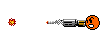
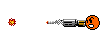
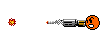
If you type power management in the menu do you see a pm-powersave-log? Interesting reading re: all the disabled features. Like the following...one of many.
I'll play with it for a bit.
Mint 17.1 and MX14 Linux.
If you type power management in the menu do you see a pm-powersave-log? Interesting reading re: all the disabled features. Like the following...one of many.
Looks like pm-utils needs to re-configured.Running hook /usr/lib/pm-utils/power.d/laptop-mode false:
Laptop mode disabled.
/usr/lib/pm-utils/power.d/laptop-mode false: success.
I'll play with it for a bit.
Mint 17.1 and MX14 Linux.
Fair for you/ Fair for me.
I chose to NOT be organized.
-------------------------------------------------------------------[/color]
http://toughbooktalk.com/
http://forum.notebookreview.com/panasonic/
I chose to NOT be organized.
-------------------------------------------------------------------[/color]
http://toughbooktalk.com/
http://forum.notebookreview.com/panasonic/
-
EdFromBJCS
- Posts: 71
- Joined: Thu Apr 03, 2014 2:28 pm
Re: Getting CF-29 MK4 to wake up from suspend state
Nope. Same thing with all the distros I've tried: Lubuntu 15.10, Linux Mint 17.2, Ubuntu 14.04.3, and whatever the latest version of Elementary OS is. They are all based on Ubuntu/Debian. Maybe I should see what happens if I load Fedora or something.Sadlmkr wrote:Is this just happening with Lubuntu?
This is a dumb question, but what menu are you referring to?Sadlmkr wrote:type power management in the menu
-
EdFromBJCS
- Posts: 71
- Joined: Thu Apr 03, 2014 2:28 pm
Re: Getting CF-29 MK4 to wake up from suspend state
Just installed updates and hit the "restart now" button upon completion. Black screen. Had to disconnect battery and unplug to get it to boot up. Guess I didn't fix that issue either 
Re: Getting CF-29 MK4 to wake up from suspend state
Like in the corner of the screen menu?
Is this a 32 bit 486 linux distro? 686 may or may not crash. Non-PAE. (Physical Address Extension)
Still looking. See /usr/lib/pm-utils/power.d/ for giggles.
Is this a 32 bit 486 linux distro? 686 may or may not crash. Non-PAE. (Physical Address Extension)
Still looking. See /usr/lib/pm-utils/power.d/ for giggles.
Fair for you/ Fair for me.
I chose to NOT be organized.
-------------------------------------------------------------------[/color]
http://toughbooktalk.com/
http://forum.notebookreview.com/panasonic/
I chose to NOT be organized.
-------------------------------------------------------------------[/color]
http://toughbooktalk.com/
http://forum.notebookreview.com/panasonic/
-
EdFromBJCS
- Posts: 71
- Joined: Thu Apr 03, 2014 2:28 pm
Re: Getting CF-29 MK4 to wake up from suspend state
Oh, I see. I don't think there's search box or anywhere to type in the menu in Lubuntu, though. I did find an application called Xfce Power Manager under Preferences. Not finding anything resembling a pm-powersave-log, not that I would recognize it if I saw it.
As for your question about whether it's a 486 or 686 distro... I will have to look into that. I do know that it's a 32-bit distro.
I've only been using Linux since Monday afternoon. I have much to learn.
As for your question about whether it's a 486 or 686 distro... I will have to look into that. I do know that it's a 32-bit distro.
I've only been using Linux since Monday afternoon. I have much to learn.
Re: Getting CF-29 MK4 to wake up from suspend state
Old hand at it now. 
The Mark 5 does the same thing.
Time to look for a black-list or something since powersave is making these "not a laptop".
pm-powersave would be under [file manager] /usr/ and so on.
Are you using xset m 8 1 to speed up the touchpad? We can talk about the permanent way later.
Something I saw yesterday mentioned disabling hibernate. Need to find that again.
If it was 686 there is a good chance it would not run.
The Mark 5 does the same thing.
Time to look for a black-list or something since powersave is making these "not a laptop".
pm-powersave would be under [file manager] /usr/ and so on.
Are you using xset m 8 1 to speed up the touchpad? We can talk about the permanent way later.
Something I saw yesterday mentioned disabling hibernate. Need to find that again.
If it was 686 there is a good chance it would not run.
Fair for you/ Fair for me.
I chose to NOT be organized.
-------------------------------------------------------------------[/color]
http://toughbooktalk.com/
http://forum.notebookreview.com/panasonic/
I chose to NOT be organized.
-------------------------------------------------------------------[/color]
http://toughbooktalk.com/
http://forum.notebookreview.com/panasonic/
Re: Getting CF-29 MK4 to wake up from suspend state
This from MX-14 Mepis guide.
"SINCE HIBERNATION ROUTINELY FAILS IT IS NOT SUPPORTED BY MX-14
"SINCE HIBERNATION ROUTINELY FAILS IT IS NOT SUPPORTED BY MX-14
Fair for you/ Fair for me.
I chose to NOT be organized.
-------------------------------------------------------------------[/color]
http://toughbooktalk.com/
http://forum.notebookreview.com/panasonic/
I chose to NOT be organized.
-------------------------------------------------------------------[/color]
http://toughbooktalk.com/
http://forum.notebookreview.com/panasonic/
Re: Getting CF-29 MK4 to wake up from suspend state
CF-53 MX-Linux 21 Wildflower
CF-30 MK2 SSD MX-21 Betsy, MK2 Navigatrix, Fundraiser for TbT
CF-52 GUN SSD MX-19
(NICE) Thanks Sadlmkr
CF-M34 MicroWattR8 Thanks Sadlmkr
CF-M33 MicroWattR8 Thanks Springfield
CF-30 MK2 SSD MX-21 Betsy, MK2 Navigatrix, Fundraiser for TbT
CF-52 GUN SSD MX-19
(NICE) Thanks Sadlmkr
CF-M34 MicroWattR8 Thanks Sadlmkr
CF-M33 MicroWattR8 Thanks Springfield
