CF-31P and touchpad (Interlink Versapad)SAGA CONTINUES WORKS
Re: CF-31P and touchpad
Information technology (IT) is the application of computers and telecommunications equipment to store, retrieve, transmit and manipulate data,[1] often in the context of a business or other enterprise.[2]
Big companies now call the computer techs "IT" guys.
Big companies now call the computer techs "IT" guys.
Life will beat you into submission.
- kode-niner
- Posts: 700
- Joined: Sat Jun 07, 2014 7:39 am
- Location: Canada
Re: CF-31P and touchpad
Shawn wrote:Information technology (IT) is the application of computers and telecommunications equipment to store, retrieve, transmit and manipulate data,[1] often in the context of a business or other enterprise.[2]
Big companies now call the computer techs "IT" guys.

Daily drives a CF-31
Re: CF-31P and touchpad (Interlink Versapad) SOLVED
Jeff was confused about IT... 
And that is pronounced EYE-TEE, not "it"...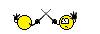
And that is pronounced EYE-TEE, not "it"...
Life will beat you into submission.
Re: CF-31P and touchpad (Interlink Versapad) SOLVED
I was reading an old thread about a CF31 mk3 with a Versapad here today.
In Windows the Synaptics software works on a Versapad equipped Toughbook.
The Synaptics software reacts slower than the Versapad software.
http://www.toughbooktalk.com/viewtopic. ... pad#p12463
And FYI.....DON'T install the Versapad driver on a Synaptics touchpad....It was like a chipmunk on drugs...
In Windows the Synaptics software works on a Versapad equipped Toughbook.
The Synaptics software reacts slower than the Versapad software.
http://www.toughbooktalk.com/viewtopic. ... pad#p12463
And FYI.....DON'T install the Versapad driver on a Synaptics touchpad....It was like a chipmunk on drugs...
Life will beat you into submission.
Re: CF-31P and touchpad (Interlink Versapad) SOLVED
Exactly since Versapad is a PS/2 mouse. Built to share. The "issue" is on Linux the system throws a couple of bad numbers while scanning the device causing it to be unrecognized.
As stated a ways up there /\ adding i8042.notimeout and i8042.nomux patches the kernel and the Versapad works fine.
I did this on a new install of Makulu-Aero-10 this evening. Install was from USB. At menu hit tab and add "i8042.notimeout i8042.nomux" (no quotes) to the string. Hit [enter] and it loads. After Aero-10 fires up and when it comes time to install to hard drive the two tweaks were retained and no mousepad problems occurred.
Reminder this is for Interlink Versapad. (Upgraded CF-31 and some cf-19)((From an article I read))
Down the road when installing updates answer no when asked if you want to install new version of /etc/default/grub.
I'll try this new install in a CF-30 MK3 and see what develops after a while.
Here is my /etc/default/grub:
O.K. I deleted some extra confusing lines but since they all started with # they weren't used anyway.
J'd
As stated a ways up there /\ adding i8042.notimeout and i8042.nomux patches the kernel and the Versapad works fine.
I did this on a new install of Makulu-Aero-10 this evening. Install was from USB. At menu hit tab and add "i8042.notimeout i8042.nomux" (no quotes) to the string. Hit [enter] and it loads. After Aero-10 fires up and when it comes time to install to hard drive the two tweaks were retained and no mousepad problems occurred.
Reminder this is for Interlink Versapad. (Upgraded CF-31 and some cf-19)((From an article I read))
Down the road when installing updates answer no when asked if you want to install new version of /etc/default/grub.
I'll try this new install in a CF-30 MK3 and see what develops after a while.
Here is my /etc/default/grub:
Code: Select all
# If you change this file, run 'update-grub' afterwards to update
# /boot/grub/grub.cfg.
# For full documentation of the options in this file, see:
# info -f grub -n 'Simple configuration'
GRUB_DEFAULT="0"
GRUB_TIMEOUT="5"
GRUB_DISTRIBUTOR="`lsb_release -i -s 2> /dev/null || echo Debian`"
GRUB_CMDLINE_LINUX_DEFAULT=" i8042.notimeout i8042.nomux"
GRUB_CMDLINE_LINUX=""J'd
Fair for you/ Fair for me.
I chose to NOT be organized.
-------------------------------------------------------------------[/color]
http://toughbooktalk.com/
http://forum.notebookreview.com/panasonic/
I chose to NOT be organized.
-------------------------------------------------------------------[/color]
http://toughbooktalk.com/
http://forum.notebookreview.com/panasonic/
Re: CF-31P and touchpad (Interlink Versapad) SOLVED
I see why it works now. PS/2 is a multiplexing controller. Information only.
From:https://www.kernel.org/doc/Documentatio ... meters.txt
From:https://www.kernel.org/doc/Documentatio ... meters.txt
As promised this is the caddy and drive set-up for CF-31P, running in CF-30K. No changes necessary to /etc/default/grub as modified up above somewhere. My crude thinking is that the red highlighted lines are saying "Don't check anything....JUST RUN"i8042.debug [HW] Toggle i8042 debug mode
i8042.direct [HW] Put keyboard port into non-translated mode
i8042.dumbkbd [HW] Pretend that controller can only read data from
keyboard and cannot control its state
(Don't attempt to blink the leds)
i8042.noaux [HW] Don't check for auxiliary (== mouse) port
i8042.nokbd [HW] Don't check/create keyboard port
i8042.noloop [HW] Disable the AUX Loopback command while probing
for the AUX port
i8042.nomux [HW] Don't check presence of an active multiplexing
controller
i8042.nopnp [HW] Don't use ACPIPnP / PnPBIOS to discover KBD/AUX
controllers
i8042.notimeout [HW] Ignore timeout condition signalled by controller
i8042.reset [HW] Reset the controller during init and cleanup
i8042.unlock [HW] Unlock (ignore) the keylock
i8042.kbdreset [HW] Reset device connected to KBD port
Fair for you/ Fair for me.
I chose to NOT be organized.
-------------------------------------------------------------------[/color]
http://toughbooktalk.com/
http://forum.notebookreview.com/panasonic/
I chose to NOT be organized.
-------------------------------------------------------------------[/color]
http://toughbooktalk.com/
http://forum.notebookreview.com/panasonic/
Re: CF-31P and touchpad (Interlink Versapad)SAGA CONTINUES W
Interesting, my new CF-31 seems to have the problem of the touchpad not being recognized in Ubuntu 14.04 LTS. I swapped in my SSD and the touchpad when away.
I tried Jeff's code, but, no joy!
I tried Jeff's code, but, no joy!
Code: Select all
GRUB_DEFAULT=0
GRUB_TIMEOUT=5
GRUB_DISTRIBUTOR=`lsb_release -i -s 2> /dev/null || echo Debian`
GRUB_CMDLINE_LINUX_DEFAULT="i8042.notimeout i8042.nomux quiet splash"
GRUB_CMDLINE_LINUX=""I am what I am, somebody has to be.
Call me for free from anywhere in the USA from my homepage! http://www.azrial.com/
CF-31JEGAX1M Mk2 Intel i5-2520M 2.50 GHz, Win7x64 & Ubuntu x64 14.04LTS Dual Boot, 16GB RAM, Samsung 250GB SSD, 2x64GB USB FD, 64GB SDHC, GOBI 4000, BUGPS, IBM AC/DC Supply #22P9003
Call me for free from anywhere in the USA from my homepage! http://www.azrial.com/
CF-31JEGAX1M Mk2 Intel i5-2520M 2.50 GHz, Win7x64 & Ubuntu x64 14.04LTS Dual Boot, 16GB RAM, Samsung 250GB SSD, 2x64GB USB FD, 64GB SDHC, GOBI 4000, BUGPS, IBM AC/DC Supply #22P9003
Re: CF-31P and touchpad (Interlink Versapad)SAGA CONTINUES W
From the installed program use the stylus and touchscreen to open a terminal.
sudo nano /etc/default/grub
down arrow to the line with quiet
Insert in front of quiet>>>>>>>>> i8042.notimeout i8042.nomux quiet #like this.
Don't change anything else.
[SAVE] [answer yes][enter]
From terminal sudo update-grub #This changes and saves grub for future boots.
I've used this ten times or so, I KNOW it works. Plus I did the research. Terminology different in Ubuntu grub.
_________________________________________________________________________________________
FOR NEW INSTALL TO HAVE PAD ACTION (I use this for USB Live)
BOOT THE UNIT
HIT TAB AT GRUB MENU
DOWN ARROW TO LINE WITH QUIET
INSERT I8042.NOTIMEOUT I8042.NOMUX (NO CAPS)
F10OR WHATEVER IT SAYS TO BOOT. SOME UNITS ARE DIFFERENT.
YOU STILL HAVE TO EDIT DEFAULT GRUB AND SUDO UPDATE-GRUB.
THE FIRST ONE IS QUICKER FOR ME WITH A TOUCHSCREEN.
sudo nano /etc/default/grub
down arrow to the line with quiet
Insert in front of quiet>>>>>>>>> i8042.notimeout i8042.nomux quiet #like this.
Don't change anything else.
[SAVE] [answer yes][enter]
From terminal sudo update-grub #This changes and saves grub for future boots.
I've used this ten times or so, I KNOW it works. Plus I did the research. Terminology different in Ubuntu grub.
_________________________________________________________________________________________
FOR NEW INSTALL TO HAVE PAD ACTION (I use this for USB Live)
BOOT THE UNIT
HIT TAB AT GRUB MENU
DOWN ARROW TO LINE WITH QUIET
INSERT I8042.NOTIMEOUT I8042.NOMUX (NO CAPS)
F10OR WHATEVER IT SAYS TO BOOT. SOME UNITS ARE DIFFERENT.
YOU STILL HAVE TO EDIT DEFAULT GRUB AND SUDO UPDATE-GRUB.
THE FIRST ONE IS QUICKER FOR ME WITH A TOUCHSCREEN.
Fair for you/ Fair for me.
I chose to NOT be organized.
-------------------------------------------------------------------[/color]
http://toughbooktalk.com/
http://forum.notebookreview.com/panasonic/
I chose to NOT be organized.
-------------------------------------------------------------------[/color]
http://toughbooktalk.com/
http://forum.notebookreview.com/panasonic/
Re: CF-31P and touchpad (Interlink Versapad)SAGA CONTINUES W
So, like this?
And then, from the Terminal:

Code: Select all
GRUB_DEFAULT=0
#GRUB_HIDDEN_TIMEOUT=0
GRUB_HIDDEN_TIMEOUT_i8042.notimeout i8042.nomux QUIET=true
GRUB_TIMEOUT=10
GRUB_DISTRIBUTOR=`lsb_release -i -s 2> /dev/null || echo Debian`
GRUB_CMDLINE_LINUX_DEFAULT="quiet splash"
GRUB_CMDLINE_LINUX=""
Code: Select all
sudo update-grub #This changes and saves grub for future boots.I am what I am, somebody has to be.
Call me for free from anywhere in the USA from my homepage! http://www.azrial.com/
CF-31JEGAX1M Mk2 Intel i5-2520M 2.50 GHz, Win7x64 & Ubuntu x64 14.04LTS Dual Boot, 16GB RAM, Samsung 250GB SSD, 2x64GB USB FD, 64GB SDHC, GOBI 4000, BUGPS, IBM AC/DC Supply #22P9003
Call me for free from anywhere in the USA from my homepage! http://www.azrial.com/
CF-31JEGAX1M Mk2 Intel i5-2520M 2.50 GHz, Win7x64 & Ubuntu x64 14.04LTS Dual Boot, 16GB RAM, Samsung 250GB SSD, 2x64GB USB FD, 64GB SDHC, GOBI 4000, BUGPS, IBM AC/DC Supply #22P9003
Re: CF-31P and touchpad (Interlink Versapad)SAGA CONTINUES W
You have to be careful with spaces. Your close.
Here's sudo gedit /etc/default/grub #from Mint 17.
Ubuntu will certainly have slightly different words. The key line contains quiet.
Then sudo update-grub
Here's sudo gedit /etc/default/grub #from Mint 17.
Ubuntu will certainly have slightly different words. The key line contains quiet.
Code: Select all
# If you change this file, run 'update-grub' afterwards to update
# /boot/grub/grub.cfg.
# For full documentation of the options in this file, see:
# info -f grub -n 'Simple configuration'
GRUB_DEFAULT=0
GRUB_HIDDEN_TIMEOUT=0
GRUB_HIDDEN_TIMEOUT_QUIET=true
GRUB_TIMEOUT=10
GRUB_DISTRIBUTOR=`lsb_release -i -s 2> /dev/null || echo Debian`
GRUB_CMDLINE_LINUX_DEFAULT="quiet splash" #insert after the quote and before quiet
GRUB_CMDLINE_LINUX=""Then save.GRUB_CMDLINE_LINUX_DEFAULT="i8042.notimeout i8042.nomux quiet splash" #like this.
Then sudo update-grub
Fair for you/ Fair for me.
I chose to NOT be organized.
-------------------------------------------------------------------[/color]
http://toughbooktalk.com/
http://forum.notebookreview.com/panasonic/
I chose to NOT be organized.
-------------------------------------------------------------------[/color]
http://toughbooktalk.com/
http://forum.notebookreview.com/panasonic/
