About ready to restore this pup again. Everything works fine but that red X on the wireless switch utility icon.
I'm wondering if using Pro-set Wireless Version 14. etc. is the culprit? jp update is 12.etc. I am using Windows to Manage Wireless.
This ships tomorrow so any quick answers out there?
Thanks for glancing,
Jeff
CF-74FCBCZBM wireless switch utility XXXX
CF-74FCBCZBM wireless switch utility XXXX
Fair for you/ Fair for me.
I chose to NOT be organized.
-------------------------------------------------------------------[/color]
http://toughbooktalk.com/
http://forum.notebookreview.com/panasonic/
I chose to NOT be organized.
-------------------------------------------------------------------[/color]
http://toughbooktalk.com/
http://forum.notebookreview.com/panasonic/
Re: CF-74FCBCZBM wireless switch utility XXXX
Did you use a restore disk or ? XP, Vista or 7. On the two 74's I have done so far. I did one in windows 7 32 bit, the other in windows 7 64 bit and didn't have a problem after loading the drivers.
CF-28 MK2,Mk3 / CF-29 Mk3 / CF-30 MK2 / CF-25 Mk1 ATI / CF-19 MK3/Mk3/Mk5 / CF-U1 Mk1,Mk2 / CF-M34 Mk7/Mk3 / CF-17 Mk1 / CF-07
Voodoo Envy M355 / M360 / M515 / M780 / U703 / Voodoo Hexx / Voodoo Idol / Voodoo Rage F1 / Voodoo Rage F1 / Voodoo Rage F1 "signed case" / Voodoo Omen
Alienware M11x R1, Alienware 17 R5
Voodoo Envy M355 / M360 / M515 / M780 / U703 / Voodoo Hexx / Voodoo Idol / Voodoo Rage F1 / Voodoo Rage F1 / Voodoo Rage F1 "signed case" / Voodoo Omen
Alienware M11x R1, Alienware 17 R5
Re: CF-74FCBCZBM wireless switch utility XXXX
I fixed it. I un-installed/deleted WSU. 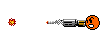
What I am thinking is that the latest Intel bit 14.??? is looking for or expecting WWAN and/or Bluetooth, neither of which is on this unit. So it has WSU put an X across the icon as would be the case if bluetooth/WWAN was here and disabled. It's not an error it just says one or more device/s is/are off. (I read the literature on the WSU.)
So I'm going to send it to my customer with Pro-Wireless enabled. It has a switch there plus the one behind the handle. Everything works fine.
So......what's with XPP? W7 also I believe. Is there an upgrade fix patch for this issue.
My fix is to use Ubuntu exclusively. I have carpal tunnel syndrome both hands, don't like a mouse (it hurts). That is why I like the slick (synaptics) touchpads on the 51,52,74.
I have carpal tunnel syndrome both hands, don't like a mouse (it hurts). That is why I like the slick (synaptics) touchpads on the 51,52,74.
What say you?
Thanks,
Jeff
What I am thinking is that the latest Intel bit 14.??? is looking for or expecting WWAN and/or Bluetooth, neither of which is on this unit. So it has WSU put an X across the icon as would be the case if bluetooth/WWAN was here and disabled. It's not an error it just says one or more device/s is/are off. (I read the literature on the WSU.)
So I'm going to send it to my customer with Pro-Wireless enabled. It has a switch there plus the one behind the handle. Everything works fine.
NEXT SUBJECT: 51,52,74 use Synaptics touchpad drivers. In Linux they work perfect. In XP they sometimes work and most times don't.FYI device manager shows no errors.
By work I mean edge and bottom scroll work in the box/window the arrow is hovering over.
So......what's with XPP? W7 also I believe. Is there an upgrade fix patch for this issue.
My fix is to use Ubuntu exclusively.
What say you?
Thanks,
Jeff
Fair for you/ Fair for me.
I chose to NOT be organized.
-------------------------------------------------------------------[/color]
http://toughbooktalk.com/
http://forum.notebookreview.com/panasonic/
I chose to NOT be organized.
-------------------------------------------------------------------[/color]
http://toughbooktalk.com/
http://forum.notebookreview.com/panasonic/
Re: CF-74FCBCZBM wireless switch utility XXXX
On my MKII CF-52 and several MKIII or MKIIILL CF-51s the WSU doesn't work since they were upgraded to Intel 6230 Wireless/Bluetooth combination mini pci-e cards. Having read up about WSU any ideas on a way to fix this? It's nice to be able to use the WSU, especially on the CF-51s without the hardware switch.
Re: CF-74FCBCZBM wireless switch utility XXXX
Personally, with no background in the subject I think the "older" WSU utilities don't match up and will probably never match up. The Intel upgrades are outrunning them. edit: Though I see upgrades and drivers up through CF-53. (see below for link)
I know the panasonic drivers must be installed in a particular order.....from info here and from info available from NBR.
Best guess on my part is to roll back your wireless cards to something that is mentioned in the instructions from the jp site.
In my individual case (my MK2) with no need for the utility I dumped it. Annnnd can't you do the same thing (switching on and off) using Intel software? Don't know...just asking.
Somebody jump in here.
Little research:
4965 is the latest card for MK3 51LL mentioned in upgrades.
Here's where I found it amongst 717 instances on WLAN upgrade. (all languages)
Instructions are on the WLAN upgrade page.
Let us know what you find out.
Jeff
I know the panasonic drivers must be installed in a particular order.....from info here and from info available from NBR.
Best guess on my part is to roll back your wireless cards to something that is mentioned in the instructions from the jp site.
In my individual case (my MK2) with no need for the utility I dumped it. Annnnd can't you do the same thing (switching on and off) using Intel software? Don't know...just asking.
Somebody jump in here.
Little research:
4965 is the latest card for MK3 51LL mentioned in upgrades.
Here's where I found it amongst 717 instances on WLAN upgrade. (all languages)
Instructions are on the WLAN upgrade page.
Let us know what you find out.
Jeff
Fair for you/ Fair for me.
I chose to NOT be organized.
-------------------------------------------------------------------[/color]
http://toughbooktalk.com/
http://forum.notebookreview.com/panasonic/
I chose to NOT be organized.
-------------------------------------------------------------------[/color]
http://toughbooktalk.com/
http://forum.notebookreview.com/panasonic/
Re: CF-74FCBCZBM wireless switch utility XXXX
As has been said elsewhere, Intel's wireless management software sucks. Thus I do not use it. However, to answer your question, yes you can turn off the wireless card with it. I have downloaded the latest WSU versions I could find from both the .jp and .ca Panny websites to no joy. If I switch out the wireless cards back to the original stock wireless cards the WSU works fine. I was hoping there was some kind of a whitelist for the WSU someone might know how to add to or something.
Re: CF-74FCBCZBM wireless switch utility XXXX
Ask onarakkiss here and shawn on NBR. Ummm and several others. I know I'm running a 5100 card somewhere that I removed a pin from. As I said I run mostly Linux and it works. I install XPP 'cause someone wants it when I sell the machine. Rob's pretty canny on wireless too. He's been working long hours but should be around in a day or two.
I agree on Intel but in this case it is the thing that works for this unit. CF-74 WLAN only.
Good luck.
Jeff
I agree on Intel but in this case it is the thing that works for this unit. CF-74 WLAN only.
Good luck.
Jeff
Fair for you/ Fair for me.
I chose to NOT be organized.
-------------------------------------------------------------------[/color]
http://toughbooktalk.com/
http://forum.notebookreview.com/panasonic/
I chose to NOT be organized.
-------------------------------------------------------------------[/color]
http://toughbooktalk.com/
http://forum.notebookreview.com/panasonic/
Re: CF-74FCBCZBM wireless switch utility XXXX
Eh, it's really not a big deal, I'm sure if I find some real need for a software wireless switch there are ways to take care of it. Just figured if someone else knew a way to fix it they'd chime in since you brought it up here  Learning Linux is something that's on my to do list...just not very high on the list I'm afraid.
Learning Linux is something that's on my to do list...just not very high on the list I'm afraid.
Re: CF-74FCBCZBM wireless switch utility XXXX
I really need to get into Linux more to know it like Jeff myself. It is still a secondary OS for me. Ubuntu, DSL, Puppy and Backtrack are the main ones I mess with. I may of got into fedora more but one pc I really wanted to install there games version on I couldn't get all the needed drivers working.
CF-28 MK2,Mk3 / CF-29 Mk3 / CF-30 MK2 / CF-25 Mk1 ATI / CF-19 MK3/Mk3/Mk5 / CF-U1 Mk1,Mk2 / CF-M34 Mk7/Mk3 / CF-17 Mk1 / CF-07
Voodoo Envy M355 / M360 / M515 / M780 / U703 / Voodoo Hexx / Voodoo Idol / Voodoo Rage F1 / Voodoo Rage F1 / Voodoo Rage F1 "signed case" / Voodoo Omen
Alienware M11x R1, Alienware 17 R5
Voodoo Envy M355 / M360 / M515 / M780 / U703 / Voodoo Hexx / Voodoo Idol / Voodoo Rage F1 / Voodoo Rage F1 / Voodoo Rage F1 "signed case" / Voodoo Omen
Alienware M11x R1, Alienware 17 R5
