TBT Business Class Machine Thread
Posted: Tue Sep 11, 2012 1:07 pm
(The let’s note series will not be focused on in this thread)
These are good and light machines that are usually over looked. If you don’t need a fully rugged unit these may just what you are looking for. All of these have been out used and the newer units like the 7 and 8 series are coming up used more often as offices upgrade to newer equipment. Personally I have had CF-T1, T2, T5, W2, W5 models and still have my T5 and W5. All of these use the standard yellow tip adapter that all newer toughbooks use.
The T Model of the series is for a small touchscreen unit (netbook size). Some of them seem to suffer from touchscreen problems. Out of the total 12 units I have had it’s been about 50/50 on the touch working.
CF-T2
CHIPSET
CF-T2A (Mk1) -- Intel 855GM
CF-T2D (Mk4) -- Intel 855GM
CF-T2F (Mk6) -- Intel 855GM
VGA
CF-T2A (Mk1) -- Intel 855 UMA 64MB
CF-T2D (Mk4) -- Intel 855 UMA 64MB
CF-T2F (Mk6) -- Intel 855 UMA 64MB
RAM
CF-T2A (Mk1) -- Micro DIMM, DDR, PC2100,On-board 128 or 256MB
CF-T2D (Mk4) -- Micro DIMM, DDR, PC2100,On-board 256MB
CF-T2F (Mk6) -- Micro DIMM, DDR, PC2100,On-board 256MB
CPU
CF-T2A (Mk1) -- Intel Pentium M Processor 900MHz
CF-T2D (Mk4) -- Intel Pentium M Processor 1.1GHz
CF-T2F (Mk6) -- Intel Pentium M Processor 1.20 GHz
WIRELESS CARD (FACTORY)
CF-T2A (Mk1) -- Intel PRO/Wireless 2100 (802.11 b)
CF-T2D (Mk4) -- Intel PRO/Wireless 2200BG (802.11 b/g)
CF-T2F (Mk6) -- Intel PRO/Wireless 2915ABG (802.11 a/b/g)
SOUND CARD
CF-T2A (Mk1) -- SigmaTel STAC9753
CF-T2D (Mk4) -- SigmaTel STAC9751
CF-T2F (Mk6) -- SigmaTel STAC9751
NETWORK CARD
CF-T2A (Mk1) - Realtek RTL
CF-T2D (Mk1) - Realtek RTL
CF-T2F (Mk1) - Realtek RTL
CF-T4
CHIPSET
CF-T4G - (Mk1) -- Intel 915 GMS chipset
CF-T4H - (Mk2) -- Intel 915 GMS chipset
VGA
CF-T4G - (Mk1) -- Intel 915GMS ,UMA
CF-T4H - (Mk2) -- Intel 915GMS ,UMA up to 224 MB
RAM
CF-T4G - (Mk1) -- DDR2, 172-pin, 1.8 V, Micro DIMM, PC2-3200,On-board 512MB
CF-T4H - (Mk2) -- DDR2, 172-pin, 1.8 V, Micro DIMM, PC2-3200,On-board 512MB
CPU
CF-T4G - (Mk1) -- Intel Pentium M ULV 753 1.20 GHz
CF-T4H - (Mk2) -- Intel Pentium M ULV 753 1.20 GHz
WIRELESS CARD (FACTORY)
CF-T4G - (Mk1) -- Intel PRO/Wireless 2915 ABG (802.11a+b+g)
CF-T4H - (Mk2) -- Intel PRO/Wireless 2915 ABG (802.11a+b+g)
SOUND CARD
CF-T4G - (Mk1) -- SigmaTel STAC9751
CF-T4H - (Mk2) -- SigmaTel STAC9751
FRONT SIDE BUS
CF-T4G - (Mk1) -- 400 MHz FSB
CF-T4H - (Mk2) -- 400 MHz FSB
NETWORK CARD
CF-T4G - (Mk1) Realtek RTL8101L
CF-T4H - (Mk2) Realtek RTL8101L
CF-T5
CHIPSET
CF-T5L (Mk2) -- Mobile Intel 945 GMS chipset
CF-T5M (Mk3) -- Mobile Intel 945 GMS chipset
VGA
CF-T5L (Mk2) -- Intel 945 GMS up to 128MB
CF-T5M (Mk3) -- Intel 945 GMS up to 224MB
RAM
CF-T5L (Mk2) -- DDR2, 172-pin, 1.8 V, Micro DIMM, PC2-4200,On Board 512MB
CF-T5M (Mk3) -- DDR2, 172-pin, 1.8 V, Micro DIMM, PC2-4200,On Board 512MB
CF-T5XXLXXXX 1GB RAM On board
CPU
CF-T5L (Mk2) -- Intel Core Solo ULV U1400 1.20 GHz
CF-T5M (Mk3) -- Intel Core Duo ULVU2400 1.06 GHz
WIRELESS CARD (FACTORY)
CF-T5L (Mk2) -- Intel PRO/wireless 3945 ABG (802.11a+b+g)
CF-T5M (Mk3) -- Intel PRO/wireless 3945 ABG (802.11a+b+g)
SOUND CARD
CF-T5L (Mk2) -- SigmaTel STAC9751
CF-T5M (Mk3) -- SigmaTel STAC9751
FRONT SIDE BUS
CF-T5L (Mk2) -- 533 MHz FSB
CF-T5M (Mk3) -- 533 MHz FSB
NETWORK CARD
CF-T5L (Mk2) -- Realtek RTL8101L
CF-T5M (Mk3) -- Realtek RTL8101L
CF-T7
CHIPSET
CF-T7B (Mk1) -- Mobile Intel GM965 Express chipset.
CF-T7D (Mk2) -- Mobile Intel GM965 Express chipset
VGA
CF-T7B (Mk1) Mobile Intel GMA x3100 with up to 384MB VRAM
CF-T7D (Mk2) Mobile Intel GMA x3100 with up to 384MB VRAM
RAM
CF-T7B (Mk1) -- DDR2, 200 pins, SO-DIMM, 1.8 V, PC2-4200,On-board 1 GB
CF-T7D (Mk2) -- DDR2, 200 pins, SO-DIMM, 1.8 V, PC2-4200,On-board 1 GB
CPU
CF-T7B (Mk1) Intel Core 2 Duo ULV U7500, 1.06 GHz
CF-T7D (Mk2) Intel Core 2 Duo ULV U7600, 1.2 GHz
WIRELESS CARD (FACTORY)
CF-T7B (Mk1) -- Intel WiFi 4965AGN
CF-T7D (Mk2) -- Intel WiFi 4965AGN
SOUND CARD
CF-T7B (Mk1) -- Analog Devices AD1884.
CF-T7D (Mk2) -- Analog Devices AD1884.
FRONT SIDE BUS
CF-T7B (Mk1) -- 533 MHz FSB
CF-T7D (Mk2) -- 533 MHz FSB
NETWORK CARD
CF-T7B (Mk1) -- Marvell 88E8055
CF-T7D (Mk2) -- Marvell 88E8055
CF-T8
CHIPSET
CF-T8E (MK1)
CF-T8E (MK1.5)
CF-T8G (MK3)
CF-T8H (MK4)
VGA
RAM
CPU
WIRELESS CARD (FACTORY)
SOUND CARD
FRONT SIDE BUS
NETWORK CARD
The W Model of the series is the same size as the T model but has a built in top load DVD player.If you aren’t looking you wouldn’t even know it was there. With a good battery this makes this toughbook good for travel and not having to carry a extra DVD drive with you. You can easily test them with a linux live CD/DVD too.You do not have a touch screen on this model. It can be modded in. In a older NBR thread it was found out that the touchscreen in the T5 was USB based. The T5 screen was swapped onto a W5 and he had to give up one USB port internally to run the touch screen.
CF-W2
CHIPSET
CF-W2A (Mk1) -- Intel 855GM
CF-W2D (Mk4) -- Intel 855GM
CF-W2F (Mk6) -- Intel 855GM
VGA
CF-W2A (Mk1) -- 855GM up to 64 MB
CF-W2D (Mk4) -- 855GM up to 64 MB
CF-W2F (Mk6) -- 855GM up to 64 MB
RAM
CF-W2A (Mk1) -- Micro DIMM, DDR, PC2100, On-board 256MB
CF-W2D (Mk4) -- Micro DIMM, DDR, PC2100, On-board 256MB
CF-W2F (Mk6) -- Micro DIMM, DDR, PC2100, On-board 512MB
CPU
CF-W2A (Mk1) -- Intel Pentium M 900 MHz
CF-W2D (Mk4) -- Intel Pentium M 1.1 GHz ULV
CF-W2F (Mk6) -- Intel Pentium M 1.20 GHz
WIRELESS CARD (FACTORY)
CF-W2A (Mk1) -- Intel PRO/Wireless 2100 (802.11 b)
CF-W2D (Mk4) -- Intel PRO/Wireless 2200BG (802.11 b/g)
CF-W2F (Mk6) -- Intel PRO/Wireless 2915ABG (802.11 a/b/g)
SOUND CARD
CF-W2A (Mk1) -- SigmaTel STAC9753
CF-W2D (Mk4) -- SigmaTel STAC9751
CF-W2F (Mk6) -- SigmaTel STAC9751
NETWORK CARD
CF-W2A (Mk1) -- Realtek RTL8139\810
CF-W2D (Mk4) -- Realtek RTL8139\810
CF-W2F (Mk6) -- Realtek RTL8139\810
CF-W4
CHIPSET
VGA
CF-W4G (Mk1) -- Intel 915GMS - Unified Memory Access (UMA) up to 128MB
CF-W4H (Mk2) -- Intel 915GMS - Unified Memory Access (UMA) up to 128M
RAM
CF-W4G (Mk1) -- DDR2, 172-pin, 1.8 V, Micro DIMM, PC2-3200,On-board 512MB
CF-W4H (Mk2) -- DDR2, 172-pin, 1.8 V, Micro DIMM, PC2-3200,On-board 512MB
CPU
CF-W4G (Mk1) -- Intel® Pentium® M Processor ultra low voltage 753 1.20 GHz
CF-W4H (Mk2) -- Intel® Pentium® M Processor ultra low voltage 753 1.20 GHz
WIRELESS CARD (FACTORY)
CF-W4G (Mk1) -- Intel PRO/Wireless 2915ABG (802.11a+b+g)
CF-W4H (Mk2) -- Intel PRO/Wireless 2915ABG (802.11a+b+g)
SOUND CARD
CF-W4G (Mk1) -- SigmaTel STAC9751
CF-W4H (Mk2) -- SigmaTel STAC9751
FRONT SIDE BUS
CF-W4G (Mk1) -- 400MHz FSB
CF-W4H (Mk2) -- 400MHz FSB
NETWORK CARD
CF-W4G (Mk1) -- Realtek RTL8101L
CF-W4H (Mk2) -- Realtek RTL8101L
CF-W4F (Mk6) -- Realtek RTL8139\810
CF-W5
CHIPSET
CF-W5L (Mk2) - Mobile Intel 945 GMS
CF-W5M (Mk3) - Mobile Intel 945 GMS
VGA
CF-W5L (Mk2) - Intel 945GMS Unified Memory Access (UMA) up to 224MB
CF-W5M (Mk3) - Intel 945GMS Unified Memory Access (UMA) up to 224MB
RAM
CF-W5L (Mk2) - DDR2, 172-pin, 1.8 V, Micro DIMM, PC2-4200, On-board 512MB
CF-W5M (Mk3) - DDR2, 172-pin, 1.8 V, Micro DIMM, PC2-4200, On-board 512MB
CPU
CF-W5L (Mk2) -- Intel Core Solo ULV U1400 1.20 GHz
CF-W5M (Mk3) -- Intel Core Duo ULV U2400, 1.06 GHz
WIRELESS CARD (FACTORY)
CF-W5L (Mk2) - Intel PRO/wireless 3945 ABG (802.11a+b+g)
CF-W5M (Mk3) - Intel PRO/wireless 3945 ABG (802.11a+b+g)
SOUND CARD
CF-W5L (Mk2) -- SigmaTel STAC9751
CF-W5M (Mk3) -- SigmaTel STAC9751
FRONT SIDE BUS
CF-W5L (Mk2) - 533 MHz FSB
CF-W5M (Mk3) - 533 MHz FSB
NETWORK CARD
CF-W5L (Mk2) -- Realtek RTL8101L
CF-W5M (Mk3) -- Realtek RTL8101L
CF-W7
CHIPSET
CF-W7B (Mk1) Mobile Intel® GM965 Express chipset
CF-W7D (Mk2) Mobile Intel® GM965 Express chipset
VGA
CF-W7B (Mk1) Mobile Intel GMA x3100 with up to 384MB VRAM
CF-W7D (Mk2) Mobile Intel GMA x3100 with up to 384MB VRAM
RAM
CF-W7B (Mk1) DDR2, 200 pins, SO-DIMM, 1.8 V, PC2-4200,On-board 1GB,expandable to 2GB max (Chipset is known to handle more ram)
CF-W7D (Mk2) DDR2, 200 pins, SO-DIMM, 1.8 V, PC2-4200,On-board 1GB,expandable to 2GB max (Chipset is known to handle more ram)
CPU
CF-W7B (Mk1) Intel Core™ 2 Duo Processor ultra low voltage U7500, 1.06 GHz
CF-W7D (Mk2) Intel Core™ 2 Duo Processor ultra low voltage U7600, 1.2 GHz
WIRELESS CARD (FACTORY)
CF-W7B (Mk1) Intel Wireless WiFi Link 4965AGN
CF-W7D (Mk2) Intel Wireless WiFi Link 4965AGN
SOUND CARD
CF-W7B (Mk1) Analog Devices AD1884
CF-W7D (Mk2) Analog Devices AD1884
FRONT SIDE BUS
CF-W7B (Mk1) 533 MHz FSB
CF-W7D (Mk2) 533 MHz FSB
NETWORK CARD
CF-W7B (Mk1) Marvell 88E8055 10Base-T, 100Base-TX, 1000Base-T
CF-W7D (Mk2) Marvell 88E8055 10Base-T, 100Base-TX, 1000Base-T
CF-W8
CHIPSET
VGA
RAM
CPU
WIRELESS CARD (FACTORY)
SOUND CARD
FRONT SIDE BUS
NETWORK CARD
This is your full size model. It has touchscreen and internal top loading DVD drive. It looks just like the W and T model just bigger, but has the dvd and touch together.
CF-Y2
CHIPSET
CF-Y2D (Mk2) -- Intel 855GME
CF-Y2E (Mk3) -- Intel 855GME
CF-Y2F (Mk4) -- Intel 855GME
VGA
CF-Y2D (Mk2) -- Intel 855 - up to 64MB
CF-Y2E (Mk3) -- Intel 855 - up to 64MB
CF-Y2F (Mk4) -- Intel 855 - up to 64MB
RAM
CF-Y2D (Mk2) -- DDR SDRAM, PC2700, On-board 256MB
CF-Y2E (Mk3) -- DDR SDRAM, PC2700, On-board 256MB
CF-Y2F (Mk4) -- DDR SDRAM, PC2700, On-board 256MB
CPU
CF-Y2D (Mk2) -- Intel Pentium M 1.3GHz
CF-Y2E (Mk3) -- Intel Pentium M 1.40 GHz
CF-Y2F (Mk4) -- Intel Pentium M 1.50 GHz
WIRELESS CARD (FACTORY)
CF-Y2D (Mk2) -- Intel PRO/Wireless 2200BG (802.11b/g)
CF-Y2E (Mk3) -- Intel PRO/Wireless 2915ABG (802.11 a/b/g)
CF-Y2F (Mk4) -- Intel PRO/Wireless 2915ABG (802.11 a/b/g)
SOUND CARD
CF-Y2D (Mk2) -- SigmaTel STAC9751
CF-Y2E (Mk3) -- SigmaTel STAC9751
CF-Y2F (Mk4) -- SigmaTel STAC9751
FRONT SIDE BUS
CF-Y2D (Mk2) -- 400MHz
CF-Y2E (Mk3) -- 400MHz
CF-Y2F (Mk4) -- 400MHz
NETWORK CARD
CF-Y2D (Mk2) -- Realtek RTL8101L
CF-Y2E (Mk3) -- Realtek RTL8101L
CF-Y2F (Mk4) -- Realtek RTL8101L
CF-Y4
CHIPSET
CF-Y4G (Mk1) -- Intel 915 GMS
CF-Y4H (Mk2) -- Intel 915 GMS
CF-Y4J (Mk3) -- Intel 915 GMS
VGA
CF-Y4G (Mk1) -- Intel® 915GMS up to 128MB
CF-Y4H (Mk2) -- Intel® 915GMS up to 128MB
CF-Y4J (Mk3) -- Intel® 915GMS up to 128MB
RAM
CF-Y4G (Mk1) -- DDR2, 172-pin, 1.8 V, Micro DIMM, PC2-3200, On-board 512MB
CF-Y4H (Mk2) -- DDR2, 172-pin, 1.8 V, Micro DIMM, PC2-3200, On-board 512MB
CF-Y4J (Mk3) -- DDR2, 172-pin, 1.8 V, Micro DIMM, PC2-3200, On-board 512MB
CPU
CF-Y4Gw2/Hw2 (Mk1 and Mk2) - Intel® Pentium 1.20GHz ULV
CF-Y4GW4/GW8/GWM/GWS (Mk1) - Intel Pentium M 1.50GHz ULV
CF-Y4HW4/HW8/HWS/J (Mk2 and Mk3) - Intel Pentium M 1.60GHz ULV
WIRELESS CARD (FACTORY)
CF-Y4GC/HC (Mk1and Mk2) -- None
CF-Y4GC/HC (Mk1and Mk2) -- None
CF-Y4HW/JW (Mk2 and Mk3) -- Intel PRO/Wireless 2915ABG (802.11a/b/g)
SOUND CARD
CF-Y4G (Mk1) -- SigmaTel STAC9751
CF-Y4H (Mk2) -- SigmaTel STAC9751
CF-Y4J (Mk3) -- SigmaTel STAC9751
FRONT SIDE BUS
CF-Y4G (Mk1) -- 400MHz
CF-Y4H (Mk2) -- 400MHz
CF-Y4J (Mk3) -- 400MHz
NETWORK CARD
CF-Y4G (Mk1) -- Realtek RTL8101L
CF-Y4H (Mk2) -- Realtek RTL8101L
CF-Y4J (Mk3) -- Realtek RTL8101L
CF-Y5
CHIPSET
CF-Y5L (Mk2) - Mobile Intel® 945 GMS Express chipset
VGA
CF-Y5L (Mk2) - Intel® 945 GMS - Unified Memory Access (UMA) up to 224MB
RAM
CF-Y5L (Mk2) -- DDR2, 172-pin, 1.8 V, Micro DIMM, PC2-4200,On Board 512MB
CPU
CF-Y5L (Mk2) -- Intel Core Duo low voltage L2400 1.66 GHz
WIRELESS CARD (FACTORY)
CF-Y5L (Mk2) - Intel PRO/wireless 3945 (802.11a+b+g)
[b]SOUND CARD[/b]
CF-Y5L (Mk2) - SigmaTel STAC9751
FRONT SIDE BUS
CF-Y5L (Mk2) - 667 MHz
NETWORK CARD
CF-Y5L (Mk2) - Realtek RTL8101L
CF-Y7
CHIPSET
CF-Y7B (Mk1) -- Mobile Intel GM965
CF-Y7D (Mk2) -- Mobile Intel GM965
VGA
CF-Y7B (Mk1) -- Mobile Intel GMA x3100 with up to 384MB
RAM
CF-Y7B (Mk1) -- DDR2, 172-pin, 1.8 V, Micro DIMM, PC2-4200, On-board 1GB
CPU
CF-Y7B (Mk1) -- Intel Core 2 Duo Processor low voltage L7500, 1.6 GHz
WIRELESS CARD (FACTORY)
CF-Y7B (Mk1) -- Intel® Wireless WiFi Link 4965AGN
SOUND CARD
CF-Y7B (Mk1) -- Analog Devices AD1884
FRONT SIDE BUS
CF-Y7B (Mk1) -- 800 MHz
[b]NETWORK CARD[/b]
CF-Y7B (Mk1) -- Marvell 88E8055
CF-T2,T4,W2,W4,Y2,Y4 uses a dual voltage hard drive. If you put a standard 2.5 hard drive in it you will have problems with the system crashing IF it is even recognized in the bios. Please fully read all your below options before doing any modding.
Hard drive Pin Mod
You can modify your 5V drive to work in your laptop by doing a minor hack on the drive. Simply clip pin 41 which is being fed 3.3V by the laptop and make a connection between pin 41 and pin 42. Pin 42 is +5V motor and the plan is to use this voltage to drive both motor and logic board. You just have to make sure that you clip pin 41 so there is no way for it to connect to the motherboard. Dual voltage drives are very expensive and difficult to find so this is an excellent workaround and will not affect the laptop and the drive can still be used in other computers.
You may also need to clip pin 44 if your IDE cable has a pin block at that location.
"No do not cut both pins as that would make your drives useless as they will not have a way to get power. The concept here is to clip pin 41 (logic power) and then bridge the connection to pin 42 (motor power) NOTE some drives already have this connection bridged together in which case all you need to do is clip the pin 41. Just take a meter and check continuity between pin 41 and pin 42. The idea is that power for motor and logic will come from pin 42 I hope this clears things up.
The hard drive not showing up in the BIOS means that your hard drive already has the Pins 41&42 tied together and as result you are shorting out the 3v and 5v supplies on the motherboard which is not a good thing. This is why you have to cut pin 41 so that it cannot connect to the 3v supply.
NOTE there is usually a pin block on pin 44 of your IDE cable if it was designed for three volt drives. This is to prevent you from doing what I just mentioned above (shorting two power supplys together if you connecr a 5v drive.) So you may also need to cut pin 44 so that it can connect to the cable." CREDIT: TOUGH-2-GO from NBR
http://toughbookcentral.com/guides/12/
"Panasonic CF-T2, CF-Y2 and CF-W2 use 3 Volt hard drives. Most ATA-6 hard drives sold in retail are not compatible since they require 5 Volts. With slight modification you can install 5V hard drive in your CF-T2, CF-W2 or CF-Y2 laptop.

Hard drive cable Mod
This original story was here. http://toughbookcentral.com/replacing-h ... -toughbook
But is no longer hosted by toughbookcentral. The page and pictures can still be found in the web archive. I have re-posted this info but original credit goes to toughbookcentral for it.
Quoted from the original story
"Now it’s possible to upgrade hard drive without clipping pins. So you still be able to insert the drive in an external case or other laptop later if you want to. Cover the first three pins of the HDD connector with electrostatic tape (see picture). After replacing the cable, make sure there is no connection between pin 41 and the mainboard. Now it’s possible to use any 5 volt 2,5 inch ATA-6 HDD and still be able to use the disk in an external case if operating system fails.
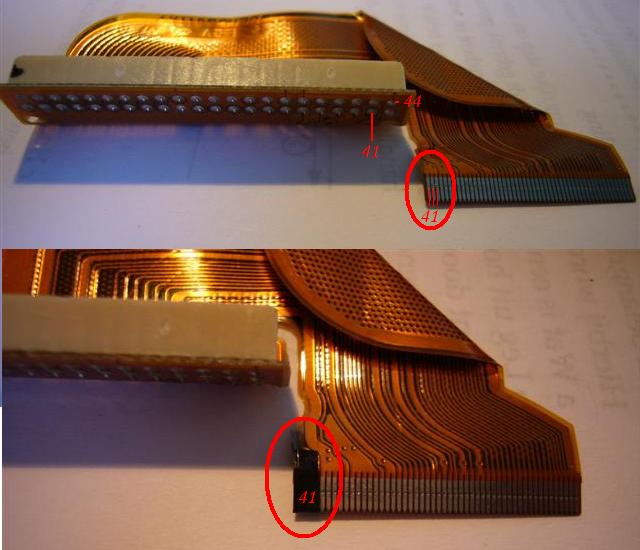
(YOU ARE COVERING THE PINS WITH A VERY SMALL PIECE OF BLACK TAPE)
The Panasonic Toughbook models CF-Y2/W2/T2 and CF-Y4/W4/T4 (Mark1) are a 3.3.Volt notebooks and as such NOT compatible with standard 5 Volt notebook hard drives. 3.3 Volt version of HDDs are only available via OEM suppliers, but most modern drives seem to be internally compatible with 3.3Volt usage and can be made to run on 3.3Volt by clipping two power supply pins.
WARNING: By clipping the pins you make the new hard drives incompatible for
normal 5Volt usage. You will probably loose your warranty and may damage your
notebook. You should make a backup of your data before starting!"
I have had personal experience with this mod on two different CF-W2's and on CF-T2. It worked like a charm. If you are experiencing your pc boot then goes to black screen, hard drive appears then disappears, and other odd related behavior this just might be your problem. I like the answer of this one better than the pin mod and the end results works just as well. It's just a pain to split the case.
Other threads describing this problem
http://forum.notebookreview.com/panason ... g-hdd.html
http://forum.notebookreview.com/panason ... ement.html
WINDOWS 7 INSTALL CF-T5
MANUALS
http://www.tim.id.au/blog/tims-laptop-s ... -panasonic
CF-T5,W5,Y5,T7,W7,Y7,T8,W8,Y8 Are all WWAN ready if it doesn't already have it installed. It has two dip switches unlike the CF-19 that has 4.
"The WWAN card fits in the lid under the rectangular cover where the SIM card slot is. The antenna are also under that cover. If it is like the CF-T5, open the SIM cover and remove the 2 screws. On the LCD side remove the 2 rubber bumpers at the top of the screen. There is a screw under each bumper. Remove them and then remove the rectangular cover. There are 2 dip switches to set. There is a diagram showing settings for WWAN1, WWAN2 and WWAN3. I don't know the proper setting for the Gobi card but, it shouldn't be hard to figure out.
I installed a Novatel EU860D in my CF-T5. There was no diagram for the switches. I found that either 1-on, 2-off or 1-off, 2-on would show WWAN in the BIOS. I used the Mobilink 3 software from the Panasonic Canada site to install on Windows 7. It also updates the firmware to allow connections at 7.2 mbps. The software is not available on the US site.
https://panasonic.ca/PCS/Software/Mo....00.21.005.zip" (CREDIT: dbo4p71 from NBR)
DECODE TIME
CF-T2XXXXXXX
A - Pentium M 900MHz ULV
D - Pentium M 1.1 GHz ULV
F - Pentium M 1.2 GHz ULV
W - Intel Wireless
A - 40 GB Hard Drive, 256 Mb Ram
T - 12.1" XGA Touch Screen
Z - 12.1" XGA Non-Touch Screen
Z - NONE
B - XP PRO SP2
D - Windows 2000
K - XP
M - North America
CF-W2XXXXXXX
A - Pentium M 900MHz ULV
D - Pentium M 1.1 GHz ULV
F - Pentium M 1.2 GHz ULV
W - Intel Wireless
A - 40 GB Hard Drive, 256 Mb Ram
C - 40 GB Hard Drive, 512 Mb Ram
T - 12.1" XGA Touch Screen
Z - 12.1" XGA Non-Touch Screen
Z - NONE
B - XP PRO SP2
D - Windows 2000
K - XP PRO
M - North America
CF-Y2XXXXXXX
D - Pentium M 1.3 GHz ULV
E - Pentium M 1.4 GHz ULV
F - Pentium M 1.5 GHz ULV
W - Intel Wireless
A - 40 GB Hard Drive, 256 Mb Ram
P - 60 GB Hard DRive, 512 Mb Ram
Z - NONE
Z - NONE
B - XP PRO SP2
K - XP PRO
Z - No Licence
M - North America
CF-T4XXXXXXX
G - Pentium M 1.2 GHz
H - Pentium M 1.2 GHz with TPM 1.1
W - Intel Wireless
C - 40 GB Hard Drive, 512 Mb Ram
E - 60 GB Hard Drive, 512 Mb Ram
T - 12.1" XGA Touch Screen
Z - NONE
B - XP PRO SP2
M - North America
CF-W4XXXXXXX
G - Pentium M 1.2 GHz
H - Pentium M 1.2 GHz with TPM 1.1
C - NONE
W - Intel Wireless
C - 40 GB Hard Drive, 512 Mb Ram
E - 60 GB Hard Drive, 512 Mb Ram
Z - 12.1" XGA Non-Touch Screen
Z - NONE
B - XP PRO SP2
M - North America
CF-Y4XXXXXXX
D - Pentium M 1.3 GHz
E - Pentium M 1.4 GHz
F - Pentium M 1.5 GHz
H - Pentium M 1.6 GHz
W - Intel Wireless
A - 40 GB Hard Drive, 256 Mb Ram
P - 60 GB Hard Drive, 512 Mb Ram
Z - NONE
Z - NONE
B - XP PRO SP2
K - XP PRO
Z - NO LICENCE
M - North America
CF-T5XXXXXXX
L (Mk2) -- Intel Core Solo ULV U1400 1.20 GHz
M (Mk3) -- Intel Core Duo ULV U2400, 1.06 GHz
W - Intel Pro Wireless A/B/G
E - 60 GB Hard Drive + 512 MB ram
G - 60 GB Hard Drive + 1 GB ram
L - 60 GB Hard Drive + 2 GB ram (1 GB + 1 GB)
T - 12.1" XGA Touch Screen
A - Sprint EVDO
B - Verizon EVDO
C - HSDPA
D - Verizon EVDO
Z - NONE
B - XP SP2
J - VISTA Business
V - XP TABLET SP2
M - North America
CF-W5XXXXXXX
L (Mk2) -- Intel Core Solo ULV U1400 1.20 GHz
M (Mk3) -- Intel Core Duo ULV U2400, 1.06 GHz
W - Intel Pro Wireless A/B/G
E - 60 GB Hard Drive + 512 MB ram
F - 60 GB Hard Drive + 1 GB ram
T - 12.1" XGA Non-Touch Screen
A - Sprint EVDO
B - Verizon EVDO
C - HSDPA
D - Verizon EVDO
Z - NONE
B - XP SP2
J - VISTA Business
M - North America
CF-Y5XXXXXXX
L -- Intel Core duo L2400 1.66 GHz
W - Intel Pro Wireless A/B/G
E - 60 GB Hard Drive + 512 MB ram
F - 60 GB Hard Drive + 1 GB ram
T - 14.1" XGA Non-Touch Screen
A - Sprint EVDO
B - Verizon EVDO
C - HSDPA
D - Verizon EVDO
Z - NONE
B - XP SP2
J - VISTA Business
M - North America
CF-T7XXXXXXX
B -- Intel Core 2 Duo U7500 1.20 GHz, 12.1" XGA
C - No wireless Lan
W - Intel Pro Wireless A/B/G
A - 80 GB Hard Drive, 1GB ram, Bluetooth
N - 80 GB Hard Drive, 1GB ram, fingerprint scanner
T - 12.1" XGA Touch Screen, WWAN ready
A - Sprint EVDO
C - AT&T HSDPA
D - Verizon EVDO
Z - Wireless Ready
A - VISTA Downgrade to XP
C - XP TABLET SP2
J - VISTA Business
V - XP TABLET SP2
M - North America
CF-W7XXXXXXX
B -- Intel Core 2 Duo U7500 1.20 GHz, 12.1" XGA, DVD Multi-Drive
C - No Wireless Lan
W - Intel Pro Wireless A/B/G
A - 80 GB Hard Drive, 1GB ram, Bluetooth
N - 80 GB Hard Drive, 1GB ram, fingerprint scanner
Z - WWAN ready
A - Sprint EVDO
C - AT&T HSDPA
D - Verizon EVDO
Z - Wireless Ready
A - VISTA Downgrade to XP
J - VISTA Business
M - North America
CF-Y7XXXXXXX
B -- Intel Core 2 Duo L7500 1.60 GHz, 14.1" XGA, DVD Multi Drive
W - Intel Pro Wireless A/B/G
A - 80 GB Hard Drive, 1GB ram, Bluetooth
E - 80 GB Hard Drive, 1GB ram, Bluetooth, fingerprint scanner
Z - WWAN ready
A - Sprint EVDO
C - AT&T HSDPA
D - Verizon EVDO
Z - Wireless Ready
A - VISTA Downgrade to XP
J - VISTA Business
M - North America
WORK IN PROGRESS
PERSONAL EXPERIENCE
CF-T2
I didn't have too much time with the T2. I used the W2 more as I found the built in DVD drive better for movies while traveling than I did the touch screen. This unit was given to my step daughter for basic intenet surfing and playing music. It is still in use today. It was given to her step sister, she has a newer unit now.
CF-T5
My first dual core toughbook, if you want a light weight toughbook that is like a netbook but dual core this is it. Only drawbacks are the IDE hard drive interface and it still uses micro dimm ram. A solid performer. I still have one.
CF-T7
Installing windows 7 with a SSD in one right now. Time will tell. I like the SATA hard drive interface and it uses standard laptop ram and not the micro dimm. These machines are cheap right now. x3100 intel graphics on a 965 chipset. Good light weight travel machine. 1.2 Core 2 duo is about the max speed on these machines. Currently have a Mk4 T8 for the better graphics and 1.6 core 2 duo.
CF-T8
Just another upgrade in the pipe line. 4500 series intel grahics, one slot of ddr2 ram with 1gb or 2gb onboard ram. Currently just got a Mk4, windows 7 COA, looks like LED back light and 1.6 core 2 duo. Simple, lightweight machine.
CF-W2
The W2 was the first business class machine I owned. I used it for short trip traveling when I didn't need something heavy duty. My first experience with it was it was a "broken" unit off ebay. It turned on, booted worked, but had no wireless. After using it for more than say 10 minutes it use to black screen on me. I found where these units needed a special hard drive. Mine didn't have that hard drive so I did the mod on it. While I was in there I put a wireless card in there. Some one had took the original card out and had taped the ends of the antennas. Once I did that it was a solid unit until a month later and the screen back light would go out and not come back on. I found out though advice from a member here that I had most likely pinched a wire putting the unit back together. After that is was smooth running unit. It was replaced with a W5. I did like it but was a pain to split the case just to work on the hard drive and wireless card.
CF-W5
There are two basic models. Core solo and Core Duo. Get the duo if you can. This machine works well and I even did some light gaming with it. I still have it today. Still a fanless, performer. You can swap the hard drives out with out splitting the case. Still got to go inside for the wireless card. What is it really. A light weight netbook that is tougher than a netbook with a built in DVD drive and dual cores.
These are good and light machines that are usually over looked. If you don’t need a fully rugged unit these may just what you are looking for. All of these have been out used and the newer units like the 7 and 8 series are coming up used more often as offices upgrade to newer equipment. Personally I have had CF-T1, T2, T5, W2, W5 models and still have my T5 and W5. All of these use the standard yellow tip adapter that all newer toughbooks use.
The T Model of the series is for a small touchscreen unit (netbook size). Some of them seem to suffer from touchscreen problems. Out of the total 12 units I have had it’s been about 50/50 on the touch working.
CF-T2
CHIPSET
CF-T2A (Mk1) -- Intel 855GM
CF-T2D (Mk4) -- Intel 855GM
CF-T2F (Mk6) -- Intel 855GM
VGA
CF-T2A (Mk1) -- Intel 855 UMA 64MB
CF-T2D (Mk4) -- Intel 855 UMA 64MB
CF-T2F (Mk6) -- Intel 855 UMA 64MB
RAM
CF-T2A (Mk1) -- Micro DIMM, DDR, PC2100,On-board 128 or 256MB
CF-T2D (Mk4) -- Micro DIMM, DDR, PC2100,On-board 256MB
CF-T2F (Mk6) -- Micro DIMM, DDR, PC2100,On-board 256MB
CPU
CF-T2A (Mk1) -- Intel Pentium M Processor 900MHz
CF-T2D (Mk4) -- Intel Pentium M Processor 1.1GHz
CF-T2F (Mk6) -- Intel Pentium M Processor 1.20 GHz
WIRELESS CARD (FACTORY)
CF-T2A (Mk1) -- Intel PRO/Wireless 2100 (802.11 b)
CF-T2D (Mk4) -- Intel PRO/Wireless 2200BG (802.11 b/g)
CF-T2F (Mk6) -- Intel PRO/Wireless 2915ABG (802.11 a/b/g)
SOUND CARD
CF-T2A (Mk1) -- SigmaTel STAC9753
CF-T2D (Mk4) -- SigmaTel STAC9751
CF-T2F (Mk6) -- SigmaTel STAC9751
NETWORK CARD
CF-T2A (Mk1) - Realtek RTL
CF-T2D (Mk1) - Realtek RTL
CF-T2F (Mk1) - Realtek RTL
CF-T4
CHIPSET
CF-T4G - (Mk1) -- Intel 915 GMS chipset
CF-T4H - (Mk2) -- Intel 915 GMS chipset
VGA
CF-T4G - (Mk1) -- Intel 915GMS ,UMA
CF-T4H - (Mk2) -- Intel 915GMS ,UMA up to 224 MB
RAM
CF-T4G - (Mk1) -- DDR2, 172-pin, 1.8 V, Micro DIMM, PC2-3200,On-board 512MB
CF-T4H - (Mk2) -- DDR2, 172-pin, 1.8 V, Micro DIMM, PC2-3200,On-board 512MB
CPU
CF-T4G - (Mk1) -- Intel Pentium M ULV 753 1.20 GHz
CF-T4H - (Mk2) -- Intel Pentium M ULV 753 1.20 GHz
WIRELESS CARD (FACTORY)
CF-T4G - (Mk1) -- Intel PRO/Wireless 2915 ABG (802.11a+b+g)
CF-T4H - (Mk2) -- Intel PRO/Wireless 2915 ABG (802.11a+b+g)
SOUND CARD
CF-T4G - (Mk1) -- SigmaTel STAC9751
CF-T4H - (Mk2) -- SigmaTel STAC9751
FRONT SIDE BUS
CF-T4G - (Mk1) -- 400 MHz FSB
CF-T4H - (Mk2) -- 400 MHz FSB
NETWORK CARD
CF-T4G - (Mk1) Realtek RTL8101L
CF-T4H - (Mk2) Realtek RTL8101L
CF-T5
CHIPSET
CF-T5L (Mk2) -- Mobile Intel 945 GMS chipset
CF-T5M (Mk3) -- Mobile Intel 945 GMS chipset
VGA
CF-T5L (Mk2) -- Intel 945 GMS up to 128MB
CF-T5M (Mk3) -- Intel 945 GMS up to 224MB
RAM
CF-T5L (Mk2) -- DDR2, 172-pin, 1.8 V, Micro DIMM, PC2-4200,On Board 512MB
CF-T5M (Mk3) -- DDR2, 172-pin, 1.8 V, Micro DIMM, PC2-4200,On Board 512MB
CF-T5XXLXXXX 1GB RAM On board
CPU
CF-T5L (Mk2) -- Intel Core Solo ULV U1400 1.20 GHz
CF-T5M (Mk3) -- Intel Core Duo ULVU2400 1.06 GHz
WIRELESS CARD (FACTORY)
CF-T5L (Mk2) -- Intel PRO/wireless 3945 ABG (802.11a+b+g)
CF-T5M (Mk3) -- Intel PRO/wireless 3945 ABG (802.11a+b+g)
SOUND CARD
CF-T5L (Mk2) -- SigmaTel STAC9751
CF-T5M (Mk3) -- SigmaTel STAC9751
FRONT SIDE BUS
CF-T5L (Mk2) -- 533 MHz FSB
CF-T5M (Mk3) -- 533 MHz FSB
NETWORK CARD
CF-T5L (Mk2) -- Realtek RTL8101L
CF-T5M (Mk3) -- Realtek RTL8101L
CF-T7
CHIPSET
CF-T7B (Mk1) -- Mobile Intel GM965 Express chipset.
CF-T7D (Mk2) -- Mobile Intel GM965 Express chipset
VGA
CF-T7B (Mk1) Mobile Intel GMA x3100 with up to 384MB VRAM
CF-T7D (Mk2) Mobile Intel GMA x3100 with up to 384MB VRAM
RAM
CF-T7B (Mk1) -- DDR2, 200 pins, SO-DIMM, 1.8 V, PC2-4200,On-board 1 GB
CF-T7D (Mk2) -- DDR2, 200 pins, SO-DIMM, 1.8 V, PC2-4200,On-board 1 GB
CPU
CF-T7B (Mk1) Intel Core 2 Duo ULV U7500, 1.06 GHz
CF-T7D (Mk2) Intel Core 2 Duo ULV U7600, 1.2 GHz
WIRELESS CARD (FACTORY)
CF-T7B (Mk1) -- Intel WiFi 4965AGN
CF-T7D (Mk2) -- Intel WiFi 4965AGN
SOUND CARD
CF-T7B (Mk1) -- Analog Devices AD1884.
CF-T7D (Mk2) -- Analog Devices AD1884.
FRONT SIDE BUS
CF-T7B (Mk1) -- 533 MHz FSB
CF-T7D (Mk2) -- 533 MHz FSB
NETWORK CARD
CF-T7B (Mk1) -- Marvell 88E8055
CF-T7D (Mk2) -- Marvell 88E8055
CF-T8
CHIPSET
CF-T8E (MK1)
CF-T8E (MK1.5)
CF-T8G (MK3)
CF-T8H (MK4)
VGA
RAM
CPU
WIRELESS CARD (FACTORY)
SOUND CARD
FRONT SIDE BUS
NETWORK CARD
The W Model of the series is the same size as the T model but has a built in top load DVD player.If you aren’t looking you wouldn’t even know it was there. With a good battery this makes this toughbook good for travel and not having to carry a extra DVD drive with you. You can easily test them with a linux live CD/DVD too.You do not have a touch screen on this model. It can be modded in. In a older NBR thread it was found out that the touchscreen in the T5 was USB based. The T5 screen was swapped onto a W5 and he had to give up one USB port internally to run the touch screen.
CF-W2
CHIPSET
CF-W2A (Mk1) -- Intel 855GM
CF-W2D (Mk4) -- Intel 855GM
CF-W2F (Mk6) -- Intel 855GM
VGA
CF-W2A (Mk1) -- 855GM up to 64 MB
CF-W2D (Mk4) -- 855GM up to 64 MB
CF-W2F (Mk6) -- 855GM up to 64 MB
RAM
CF-W2A (Mk1) -- Micro DIMM, DDR, PC2100, On-board 256MB
CF-W2D (Mk4) -- Micro DIMM, DDR, PC2100, On-board 256MB
CF-W2F (Mk6) -- Micro DIMM, DDR, PC2100, On-board 512MB
CPU
CF-W2A (Mk1) -- Intel Pentium M 900 MHz
CF-W2D (Mk4) -- Intel Pentium M 1.1 GHz ULV
CF-W2F (Mk6) -- Intel Pentium M 1.20 GHz
WIRELESS CARD (FACTORY)
CF-W2A (Mk1) -- Intel PRO/Wireless 2100 (802.11 b)
CF-W2D (Mk4) -- Intel PRO/Wireless 2200BG (802.11 b/g)
CF-W2F (Mk6) -- Intel PRO/Wireless 2915ABG (802.11 a/b/g)
SOUND CARD
CF-W2A (Mk1) -- SigmaTel STAC9753
CF-W2D (Mk4) -- SigmaTel STAC9751
CF-W2F (Mk6) -- SigmaTel STAC9751
NETWORK CARD
CF-W2A (Mk1) -- Realtek RTL8139\810
CF-W2D (Mk4) -- Realtek RTL8139\810
CF-W2F (Mk6) -- Realtek RTL8139\810
CF-W4
CHIPSET
VGA
CF-W4G (Mk1) -- Intel 915GMS - Unified Memory Access (UMA) up to 128MB
CF-W4H (Mk2) -- Intel 915GMS - Unified Memory Access (UMA) up to 128M
RAM
CF-W4G (Mk1) -- DDR2, 172-pin, 1.8 V, Micro DIMM, PC2-3200,On-board 512MB
CF-W4H (Mk2) -- DDR2, 172-pin, 1.8 V, Micro DIMM, PC2-3200,On-board 512MB
CPU
CF-W4G (Mk1) -- Intel® Pentium® M Processor ultra low voltage 753 1.20 GHz
CF-W4H (Mk2) -- Intel® Pentium® M Processor ultra low voltage 753 1.20 GHz
WIRELESS CARD (FACTORY)
CF-W4G (Mk1) -- Intel PRO/Wireless 2915ABG (802.11a+b+g)
CF-W4H (Mk2) -- Intel PRO/Wireless 2915ABG (802.11a+b+g)
SOUND CARD
CF-W4G (Mk1) -- SigmaTel STAC9751
CF-W4H (Mk2) -- SigmaTel STAC9751
FRONT SIDE BUS
CF-W4G (Mk1) -- 400MHz FSB
CF-W4H (Mk2) -- 400MHz FSB
NETWORK CARD
CF-W4G (Mk1) -- Realtek RTL8101L
CF-W4H (Mk2) -- Realtek RTL8101L
CF-W4F (Mk6) -- Realtek RTL8139\810
CF-W5
CHIPSET
CF-W5L (Mk2) - Mobile Intel 945 GMS
CF-W5M (Mk3) - Mobile Intel 945 GMS
VGA
CF-W5L (Mk2) - Intel 945GMS Unified Memory Access (UMA) up to 224MB
CF-W5M (Mk3) - Intel 945GMS Unified Memory Access (UMA) up to 224MB
RAM
CF-W5L (Mk2) - DDR2, 172-pin, 1.8 V, Micro DIMM, PC2-4200, On-board 512MB
CF-W5M (Mk3) - DDR2, 172-pin, 1.8 V, Micro DIMM, PC2-4200, On-board 512MB
CPU
CF-W5L (Mk2) -- Intel Core Solo ULV U1400 1.20 GHz
CF-W5M (Mk3) -- Intel Core Duo ULV U2400, 1.06 GHz
WIRELESS CARD (FACTORY)
CF-W5L (Mk2) - Intel PRO/wireless 3945 ABG (802.11a+b+g)
CF-W5M (Mk3) - Intel PRO/wireless 3945 ABG (802.11a+b+g)
SOUND CARD
CF-W5L (Mk2) -- SigmaTel STAC9751
CF-W5M (Mk3) -- SigmaTel STAC9751
FRONT SIDE BUS
CF-W5L (Mk2) - 533 MHz FSB
CF-W5M (Mk3) - 533 MHz FSB
NETWORK CARD
CF-W5L (Mk2) -- Realtek RTL8101L
CF-W5M (Mk3) -- Realtek RTL8101L
CF-W7
CHIPSET
CF-W7B (Mk1) Mobile Intel® GM965 Express chipset
CF-W7D (Mk2) Mobile Intel® GM965 Express chipset
VGA
CF-W7B (Mk1) Mobile Intel GMA x3100 with up to 384MB VRAM
CF-W7D (Mk2) Mobile Intel GMA x3100 with up to 384MB VRAM
RAM
CF-W7B (Mk1) DDR2, 200 pins, SO-DIMM, 1.8 V, PC2-4200,On-board 1GB,expandable to 2GB max (Chipset is known to handle more ram)
CF-W7D (Mk2) DDR2, 200 pins, SO-DIMM, 1.8 V, PC2-4200,On-board 1GB,expandable to 2GB max (Chipset is known to handle more ram)
CPU
CF-W7B (Mk1) Intel Core™ 2 Duo Processor ultra low voltage U7500, 1.06 GHz
CF-W7D (Mk2) Intel Core™ 2 Duo Processor ultra low voltage U7600, 1.2 GHz
WIRELESS CARD (FACTORY)
CF-W7B (Mk1) Intel Wireless WiFi Link 4965AGN
CF-W7D (Mk2) Intel Wireless WiFi Link 4965AGN
SOUND CARD
CF-W7B (Mk1) Analog Devices AD1884
CF-W7D (Mk2) Analog Devices AD1884
FRONT SIDE BUS
CF-W7B (Mk1) 533 MHz FSB
CF-W7D (Mk2) 533 MHz FSB
NETWORK CARD
CF-W7B (Mk1) Marvell 88E8055 10Base-T, 100Base-TX, 1000Base-T
CF-W7D (Mk2) Marvell 88E8055 10Base-T, 100Base-TX, 1000Base-T
CF-W8
CHIPSET
VGA
RAM
CPU
WIRELESS CARD (FACTORY)
SOUND CARD
FRONT SIDE BUS
NETWORK CARD
This is your full size model. It has touchscreen and internal top loading DVD drive. It looks just like the W and T model just bigger, but has the dvd and touch together.
CF-Y2
CHIPSET
CF-Y2D (Mk2) -- Intel 855GME
CF-Y2E (Mk3) -- Intel 855GME
CF-Y2F (Mk4) -- Intel 855GME
VGA
CF-Y2D (Mk2) -- Intel 855 - up to 64MB
CF-Y2E (Mk3) -- Intel 855 - up to 64MB
CF-Y2F (Mk4) -- Intel 855 - up to 64MB
RAM
CF-Y2D (Mk2) -- DDR SDRAM, PC2700, On-board 256MB
CF-Y2E (Mk3) -- DDR SDRAM, PC2700, On-board 256MB
CF-Y2F (Mk4) -- DDR SDRAM, PC2700, On-board 256MB
CPU
CF-Y2D (Mk2) -- Intel Pentium M 1.3GHz
CF-Y2E (Mk3) -- Intel Pentium M 1.40 GHz
CF-Y2F (Mk4) -- Intel Pentium M 1.50 GHz
WIRELESS CARD (FACTORY)
CF-Y2D (Mk2) -- Intel PRO/Wireless 2200BG (802.11b/g)
CF-Y2E (Mk3) -- Intel PRO/Wireless 2915ABG (802.11 a/b/g)
CF-Y2F (Mk4) -- Intel PRO/Wireless 2915ABG (802.11 a/b/g)
SOUND CARD
CF-Y2D (Mk2) -- SigmaTel STAC9751
CF-Y2E (Mk3) -- SigmaTel STAC9751
CF-Y2F (Mk4) -- SigmaTel STAC9751
FRONT SIDE BUS
CF-Y2D (Mk2) -- 400MHz
CF-Y2E (Mk3) -- 400MHz
CF-Y2F (Mk4) -- 400MHz
NETWORK CARD
CF-Y2D (Mk2) -- Realtek RTL8101L
CF-Y2E (Mk3) -- Realtek RTL8101L
CF-Y2F (Mk4) -- Realtek RTL8101L
CF-Y4
CHIPSET
CF-Y4G (Mk1) -- Intel 915 GMS
CF-Y4H (Mk2) -- Intel 915 GMS
CF-Y4J (Mk3) -- Intel 915 GMS
VGA
CF-Y4G (Mk1) -- Intel® 915GMS up to 128MB
CF-Y4H (Mk2) -- Intel® 915GMS up to 128MB
CF-Y4J (Mk3) -- Intel® 915GMS up to 128MB
RAM
CF-Y4G (Mk1) -- DDR2, 172-pin, 1.8 V, Micro DIMM, PC2-3200, On-board 512MB
CF-Y4H (Mk2) -- DDR2, 172-pin, 1.8 V, Micro DIMM, PC2-3200, On-board 512MB
CF-Y4J (Mk3) -- DDR2, 172-pin, 1.8 V, Micro DIMM, PC2-3200, On-board 512MB
CPU
CF-Y4Gw2/Hw2 (Mk1 and Mk2) - Intel® Pentium 1.20GHz ULV
CF-Y4GW4/GW8/GWM/GWS (Mk1) - Intel Pentium M 1.50GHz ULV
CF-Y4HW4/HW8/HWS/J (Mk2 and Mk3) - Intel Pentium M 1.60GHz ULV
WIRELESS CARD (FACTORY)
CF-Y4GC/HC (Mk1and Mk2) -- None
CF-Y4GC/HC (Mk1and Mk2) -- None
CF-Y4HW/JW (Mk2 and Mk3) -- Intel PRO/Wireless 2915ABG (802.11a/b/g)
SOUND CARD
CF-Y4G (Mk1) -- SigmaTel STAC9751
CF-Y4H (Mk2) -- SigmaTel STAC9751
CF-Y4J (Mk3) -- SigmaTel STAC9751
FRONT SIDE BUS
CF-Y4G (Mk1) -- 400MHz
CF-Y4H (Mk2) -- 400MHz
CF-Y4J (Mk3) -- 400MHz
NETWORK CARD
CF-Y4G (Mk1) -- Realtek RTL8101L
CF-Y4H (Mk2) -- Realtek RTL8101L
CF-Y4J (Mk3) -- Realtek RTL8101L
CF-Y5
CHIPSET
CF-Y5L (Mk2) - Mobile Intel® 945 GMS Express chipset
VGA
CF-Y5L (Mk2) - Intel® 945 GMS - Unified Memory Access (UMA) up to 224MB
RAM
CF-Y5L (Mk2) -- DDR2, 172-pin, 1.8 V, Micro DIMM, PC2-4200,On Board 512MB
CPU
CF-Y5L (Mk2) -- Intel Core Duo low voltage L2400 1.66 GHz
WIRELESS CARD (FACTORY)
CF-Y5L (Mk2) - Intel PRO/wireless 3945 (802.11a+b+g)
[b]SOUND CARD[/b]
CF-Y5L (Mk2) - SigmaTel STAC9751
FRONT SIDE BUS
CF-Y5L (Mk2) - 667 MHz
NETWORK CARD
CF-Y5L (Mk2) - Realtek RTL8101L
CF-Y7
CHIPSET
CF-Y7B (Mk1) -- Mobile Intel GM965
CF-Y7D (Mk2) -- Mobile Intel GM965
VGA
CF-Y7B (Mk1) -- Mobile Intel GMA x3100 with up to 384MB
RAM
CF-Y7B (Mk1) -- DDR2, 172-pin, 1.8 V, Micro DIMM, PC2-4200, On-board 1GB
CPU
CF-Y7B (Mk1) -- Intel Core 2 Duo Processor low voltage L7500, 1.6 GHz
WIRELESS CARD (FACTORY)
CF-Y7B (Mk1) -- Intel® Wireless WiFi Link 4965AGN
SOUND CARD
CF-Y7B (Mk1) -- Analog Devices AD1884
FRONT SIDE BUS
CF-Y7B (Mk1) -- 800 MHz
[b]NETWORK CARD[/b]
CF-Y7B (Mk1) -- Marvell 88E8055
CF-T2,T4,W2,W4,Y2,Y4 uses a dual voltage hard drive. If you put a standard 2.5 hard drive in it you will have problems with the system crashing IF it is even recognized in the bios. Please fully read all your below options before doing any modding.
Hard drive Pin Mod
You can modify your 5V drive to work in your laptop by doing a minor hack on the drive. Simply clip pin 41 which is being fed 3.3V by the laptop and make a connection between pin 41 and pin 42. Pin 42 is +5V motor and the plan is to use this voltage to drive both motor and logic board. You just have to make sure that you clip pin 41 so there is no way for it to connect to the motherboard. Dual voltage drives are very expensive and difficult to find so this is an excellent workaround and will not affect the laptop and the drive can still be used in other computers.
You may also need to clip pin 44 if your IDE cable has a pin block at that location.
"No do not cut both pins as that would make your drives useless as they will not have a way to get power. The concept here is to clip pin 41 (logic power) and then bridge the connection to pin 42 (motor power) NOTE some drives already have this connection bridged together in which case all you need to do is clip the pin 41. Just take a meter and check continuity between pin 41 and pin 42. The idea is that power for motor and logic will come from pin 42 I hope this clears things up.
The hard drive not showing up in the BIOS means that your hard drive already has the Pins 41&42 tied together and as result you are shorting out the 3v and 5v supplies on the motherboard which is not a good thing. This is why you have to cut pin 41 so that it cannot connect to the 3v supply.
NOTE there is usually a pin block on pin 44 of your IDE cable if it was designed for three volt drives. This is to prevent you from doing what I just mentioned above (shorting two power supplys together if you connecr a 5v drive.) So you may also need to cut pin 44 so that it can connect to the cable." CREDIT: TOUGH-2-GO from NBR
http://toughbookcentral.com/guides/12/
"Panasonic CF-T2, CF-Y2 and CF-W2 use 3 Volt hard drives. Most ATA-6 hard drives sold in retail are not compatible since they require 5 Volts. With slight modification you can install 5V hard drive in your CF-T2, CF-W2 or CF-Y2 laptop.

Hard drive cable Mod
This original story was here. http://toughbookcentral.com/replacing-h ... -toughbook
But is no longer hosted by toughbookcentral. The page and pictures can still be found in the web archive. I have re-posted this info but original credit goes to toughbookcentral for it.
Quoted from the original story
"Now it’s possible to upgrade hard drive without clipping pins. So you still be able to insert the drive in an external case or other laptop later if you want to. Cover the first three pins of the HDD connector with electrostatic tape (see picture). After replacing the cable, make sure there is no connection between pin 41 and the mainboard. Now it’s possible to use any 5 volt 2,5 inch ATA-6 HDD and still be able to use the disk in an external case if operating system fails.
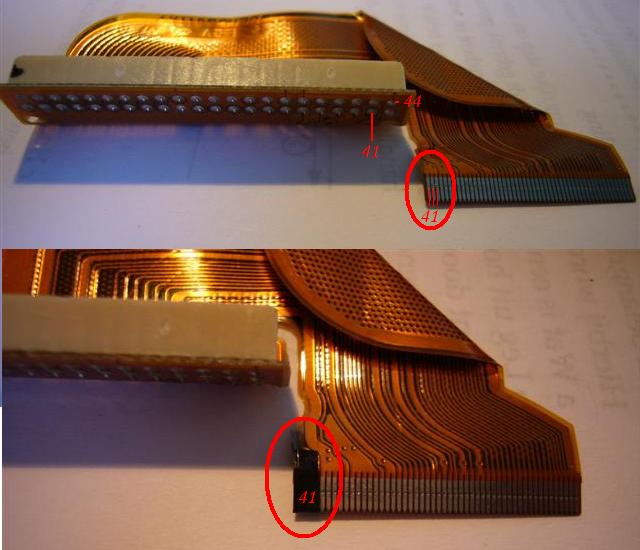
(YOU ARE COVERING THE PINS WITH A VERY SMALL PIECE OF BLACK TAPE)
The Panasonic Toughbook models CF-Y2/W2/T2 and CF-Y4/W4/T4 (Mark1) are a 3.3.Volt notebooks and as such NOT compatible with standard 5 Volt notebook hard drives. 3.3 Volt version of HDDs are only available via OEM suppliers, but most modern drives seem to be internally compatible with 3.3Volt usage and can be made to run on 3.3Volt by clipping two power supply pins.
WARNING: By clipping the pins you make the new hard drives incompatible for
normal 5Volt usage. You will probably loose your warranty and may damage your
notebook. You should make a backup of your data before starting!"
I have had personal experience with this mod on two different CF-W2's and on CF-T2. It worked like a charm. If you are experiencing your pc boot then goes to black screen, hard drive appears then disappears, and other odd related behavior this just might be your problem. I like the answer of this one better than the pin mod and the end results works just as well. It's just a pain to split the case.
Other threads describing this problem
http://forum.notebookreview.com/panason ... g-hdd.html
http://forum.notebookreview.com/panason ... ement.html
WINDOWS 7 INSTALL CF-T5
MANUALS
http://www.tim.id.au/blog/tims-laptop-s ... -panasonic
CF-T5,W5,Y5,T7,W7,Y7,T8,W8,Y8 Are all WWAN ready if it doesn't already have it installed. It has two dip switches unlike the CF-19 that has 4.
"The WWAN card fits in the lid under the rectangular cover where the SIM card slot is. The antenna are also under that cover. If it is like the CF-T5, open the SIM cover and remove the 2 screws. On the LCD side remove the 2 rubber bumpers at the top of the screen. There is a screw under each bumper. Remove them and then remove the rectangular cover. There are 2 dip switches to set. There is a diagram showing settings for WWAN1, WWAN2 and WWAN3. I don't know the proper setting for the Gobi card but, it shouldn't be hard to figure out.
I installed a Novatel EU860D in my CF-T5. There was no diagram for the switches. I found that either 1-on, 2-off or 1-off, 2-on would show WWAN in the BIOS. I used the Mobilink 3 software from the Panasonic Canada site to install on Windows 7. It also updates the firmware to allow connections at 7.2 mbps. The software is not available on the US site.
https://panasonic.ca/PCS/Software/Mo....00.21.005.zip" (CREDIT: dbo4p71 from NBR)
DECODE TIME
CF-T2XXXXXXX
A - Pentium M 900MHz ULV
D - Pentium M 1.1 GHz ULV
F - Pentium M 1.2 GHz ULV
W - Intel Wireless
A - 40 GB Hard Drive, 256 Mb Ram
T - 12.1" XGA Touch Screen
Z - 12.1" XGA Non-Touch Screen
Z - NONE
B - XP PRO SP2
D - Windows 2000
K - XP
M - North America
CF-W2XXXXXXX
A - Pentium M 900MHz ULV
D - Pentium M 1.1 GHz ULV
F - Pentium M 1.2 GHz ULV
W - Intel Wireless
A - 40 GB Hard Drive, 256 Mb Ram
C - 40 GB Hard Drive, 512 Mb Ram
T - 12.1" XGA Touch Screen
Z - 12.1" XGA Non-Touch Screen
Z - NONE
B - XP PRO SP2
D - Windows 2000
K - XP PRO
M - North America
CF-Y2XXXXXXX
D - Pentium M 1.3 GHz ULV
E - Pentium M 1.4 GHz ULV
F - Pentium M 1.5 GHz ULV
W - Intel Wireless
A - 40 GB Hard Drive, 256 Mb Ram
P - 60 GB Hard DRive, 512 Mb Ram
Z - NONE
Z - NONE
B - XP PRO SP2
K - XP PRO
Z - No Licence
M - North America
CF-T4XXXXXXX
G - Pentium M 1.2 GHz
H - Pentium M 1.2 GHz with TPM 1.1
W - Intel Wireless
C - 40 GB Hard Drive, 512 Mb Ram
E - 60 GB Hard Drive, 512 Mb Ram
T - 12.1" XGA Touch Screen
Z - NONE
B - XP PRO SP2
M - North America
CF-W4XXXXXXX
G - Pentium M 1.2 GHz
H - Pentium M 1.2 GHz with TPM 1.1
C - NONE
W - Intel Wireless
C - 40 GB Hard Drive, 512 Mb Ram
E - 60 GB Hard Drive, 512 Mb Ram
Z - 12.1" XGA Non-Touch Screen
Z - NONE
B - XP PRO SP2
M - North America
CF-Y4XXXXXXX
D - Pentium M 1.3 GHz
E - Pentium M 1.4 GHz
F - Pentium M 1.5 GHz
H - Pentium M 1.6 GHz
W - Intel Wireless
A - 40 GB Hard Drive, 256 Mb Ram
P - 60 GB Hard Drive, 512 Mb Ram
Z - NONE
Z - NONE
B - XP PRO SP2
K - XP PRO
Z - NO LICENCE
M - North America
CF-T5XXXXXXX
L (Mk2) -- Intel Core Solo ULV U1400 1.20 GHz
M (Mk3) -- Intel Core Duo ULV U2400, 1.06 GHz
W - Intel Pro Wireless A/B/G
E - 60 GB Hard Drive + 512 MB ram
G - 60 GB Hard Drive + 1 GB ram
L - 60 GB Hard Drive + 2 GB ram (1 GB + 1 GB)
T - 12.1" XGA Touch Screen
A - Sprint EVDO
B - Verizon EVDO
C - HSDPA
D - Verizon EVDO
Z - NONE
B - XP SP2
J - VISTA Business
V - XP TABLET SP2
M - North America
CF-W5XXXXXXX
L (Mk2) -- Intel Core Solo ULV U1400 1.20 GHz
M (Mk3) -- Intel Core Duo ULV U2400, 1.06 GHz
W - Intel Pro Wireless A/B/G
E - 60 GB Hard Drive + 512 MB ram
F - 60 GB Hard Drive + 1 GB ram
T - 12.1" XGA Non-Touch Screen
A - Sprint EVDO
B - Verizon EVDO
C - HSDPA
D - Verizon EVDO
Z - NONE
B - XP SP2
J - VISTA Business
M - North America
CF-Y5XXXXXXX
L -- Intel Core duo L2400 1.66 GHz
W - Intel Pro Wireless A/B/G
E - 60 GB Hard Drive + 512 MB ram
F - 60 GB Hard Drive + 1 GB ram
T - 14.1" XGA Non-Touch Screen
A - Sprint EVDO
B - Verizon EVDO
C - HSDPA
D - Verizon EVDO
Z - NONE
B - XP SP2
J - VISTA Business
M - North America
CF-T7XXXXXXX
B -- Intel Core 2 Duo U7500 1.20 GHz, 12.1" XGA
C - No wireless Lan
W - Intel Pro Wireless A/B/G
A - 80 GB Hard Drive, 1GB ram, Bluetooth
N - 80 GB Hard Drive, 1GB ram, fingerprint scanner
T - 12.1" XGA Touch Screen, WWAN ready
A - Sprint EVDO
C - AT&T HSDPA
D - Verizon EVDO
Z - Wireless Ready
A - VISTA Downgrade to XP
C - XP TABLET SP2
J - VISTA Business
V - XP TABLET SP2
M - North America
CF-W7XXXXXXX
B -- Intel Core 2 Duo U7500 1.20 GHz, 12.1" XGA, DVD Multi-Drive
C - No Wireless Lan
W - Intel Pro Wireless A/B/G
A - 80 GB Hard Drive, 1GB ram, Bluetooth
N - 80 GB Hard Drive, 1GB ram, fingerprint scanner
Z - WWAN ready
A - Sprint EVDO
C - AT&T HSDPA
D - Verizon EVDO
Z - Wireless Ready
A - VISTA Downgrade to XP
J - VISTA Business
M - North America
CF-Y7XXXXXXX
B -- Intel Core 2 Duo L7500 1.60 GHz, 14.1" XGA, DVD Multi Drive
W - Intel Pro Wireless A/B/G
A - 80 GB Hard Drive, 1GB ram, Bluetooth
E - 80 GB Hard Drive, 1GB ram, Bluetooth, fingerprint scanner
Z - WWAN ready
A - Sprint EVDO
C - AT&T HSDPA
D - Verizon EVDO
Z - Wireless Ready
A - VISTA Downgrade to XP
J - VISTA Business
M - North America
WORK IN PROGRESS
PERSONAL EXPERIENCE
CF-T2
I didn't have too much time with the T2. I used the W2 more as I found the built in DVD drive better for movies while traveling than I did the touch screen. This unit was given to my step daughter for basic intenet surfing and playing music. It is still in use today. It was given to her step sister, she has a newer unit now.
CF-T5
My first dual core toughbook, if you want a light weight toughbook that is like a netbook but dual core this is it. Only drawbacks are the IDE hard drive interface and it still uses micro dimm ram. A solid performer. I still have one.
CF-T7
Installing windows 7 with a SSD in one right now. Time will tell. I like the SATA hard drive interface and it uses standard laptop ram and not the micro dimm. These machines are cheap right now. x3100 intel graphics on a 965 chipset. Good light weight travel machine. 1.2 Core 2 duo is about the max speed on these machines. Currently have a Mk4 T8 for the better graphics and 1.6 core 2 duo.
CF-T8
Just another upgrade in the pipe line. 4500 series intel grahics, one slot of ddr2 ram with 1gb or 2gb onboard ram. Currently just got a Mk4, windows 7 COA, looks like LED back light and 1.6 core 2 duo. Simple, lightweight machine.
CF-W2
The W2 was the first business class machine I owned. I used it for short trip traveling when I didn't need something heavy duty. My first experience with it was it was a "broken" unit off ebay. It turned on, booted worked, but had no wireless. After using it for more than say 10 minutes it use to black screen on me. I found where these units needed a special hard drive. Mine didn't have that hard drive so I did the mod on it. While I was in there I put a wireless card in there. Some one had took the original card out and had taped the ends of the antennas. Once I did that it was a solid unit until a month later and the screen back light would go out and not come back on. I found out though advice from a member here that I had most likely pinched a wire putting the unit back together. After that is was smooth running unit. It was replaced with a W5. I did like it but was a pain to split the case just to work on the hard drive and wireless card.
CF-W5
There are two basic models. Core solo and Core Duo. Get the duo if you can. This machine works well and I even did some light gaming with it. I still have it today. Still a fanless, performer. You can swap the hard drives out with out splitting the case. Still got to go inside for the wireless card. What is it really. A light weight netbook that is tougher than a netbook with a built in DVD drive and dual cores.