Custom Toughbooks GPS install CF-29
Posted: Sat Oct 15, 2011 6:50 pm
As requested by ohlip, here it is, the install and review of my custom toughbooks gps system.
THE KIT I GOT
High performance aftermarket GPS for the CF-29. 66 channel MT3329.
No soldering involved. Plug & Play.
Kit includes:
-Interface board
-Groundplane
-66 channel Mediatek MT3329 GPS module
-Active patch GPS antenna
-FFC
-GPS header cable
-Copper tape with conductive adhesive



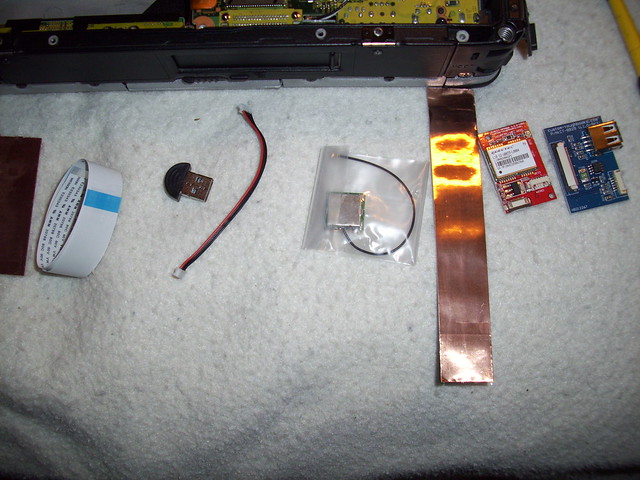

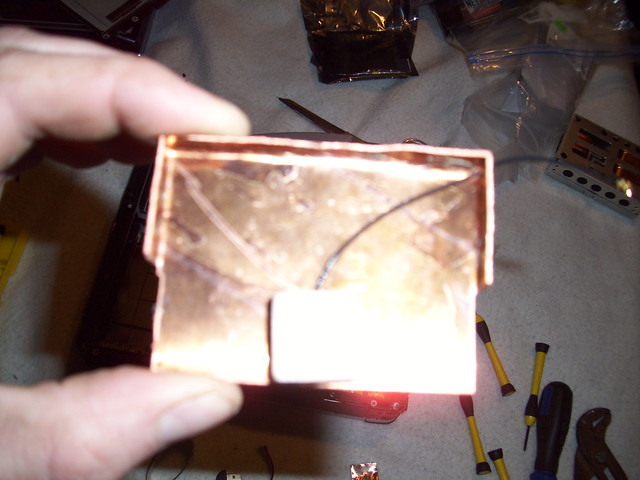


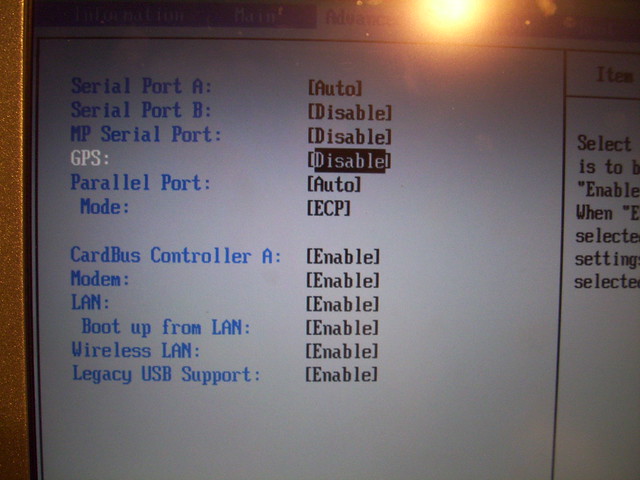
I did properly tape the rest of the wires down, just didn't get any pictures of it. I booted the CF-29 and GPS showed up in bios, I enabled it. I know the gps was working the mouse was jumping all over the place. I shut down rebooted and disabled the gps. Ran the Panasonic Mouse registry files for the factory installed GPS. Rebooted and Enabled the GPS again, this time no jumping mouse. I played with it somemore but could never get it to connect. The next day I talked to the owner of the custom toughbooks site and found the problem. I was using 4800 baud, this is a 9600 baud unit. Every other GPS i have is 4800 baud so I guess I just had that on the brain and over looked it.
http://www.customtoughbooks.com/
The sites install instructions.
http://www.custom-toughbooks.com/index. ... 63so11t961
It has been a few days since the install and I like this unit. In my bedroom I can lock 7 to 8 satellites, it keeps the 8th one locked out side but doesn't make that much of a difference whether I am inside or out. I have taken it on one road trip so far. 150 mile round trip to get my kids for the weekend. It never dropped out of satellite lock. Next I plan to unload my TOPO 7.0 to test it, (program and the GPS) For right now I have stuck with two different GPS testing programs. Winfast Navigator and GPSfox. On Winfast Navigator everything works good but can never get the speed to register, on GPSFox I can get the speed to work and looks like a good solid free program. They have done a revamp and the GPSfox no longer has the software up for download on there site. ( I think so, having to go though Google translate to read it) So here is a spot where I grabbed mine. http://www.rombau.fr/stockage/ft2.php?d ... /logiciels
THE KIT I GOT
High performance aftermarket GPS for the CF-29. 66 channel MT3329.
No soldering involved. Plug & Play.
Kit includes:
-Interface board
-Groundplane
-66 channel Mediatek MT3329 GPS module
-Active patch GPS antenna
-FFC
-GPS header cable
-Copper tape with conductive adhesive



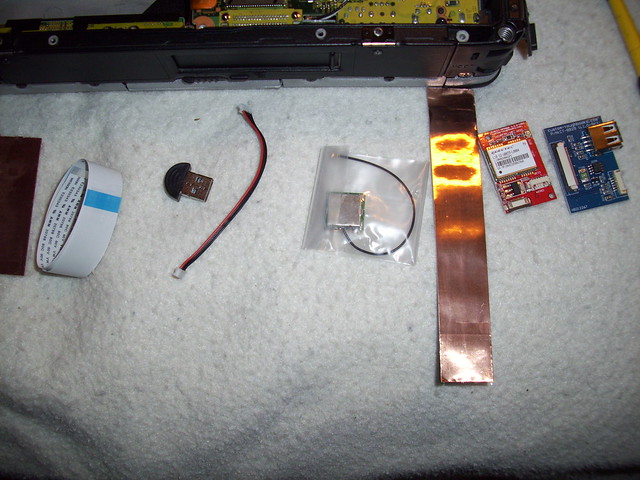

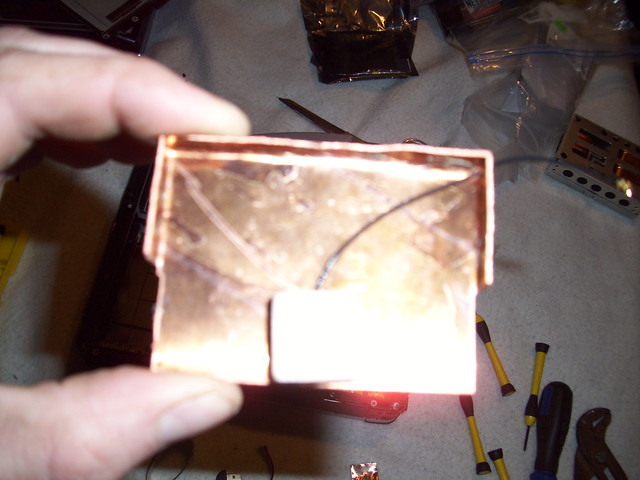


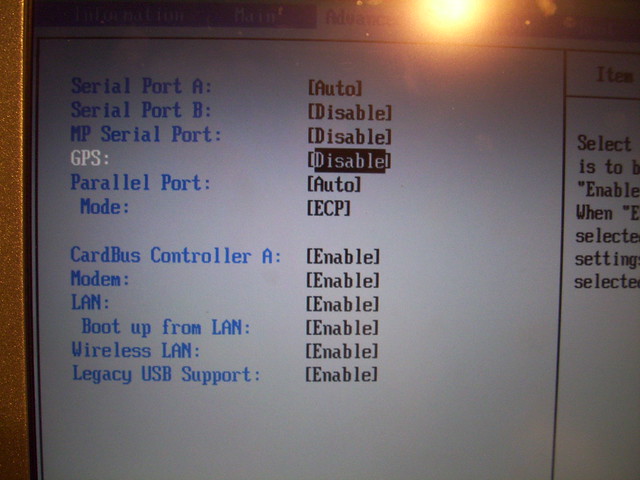
I did properly tape the rest of the wires down, just didn't get any pictures of it. I booted the CF-29 and GPS showed up in bios, I enabled it. I know the gps was working the mouse was jumping all over the place. I shut down rebooted and disabled the gps. Ran the Panasonic Mouse registry files for the factory installed GPS. Rebooted and Enabled the GPS again, this time no jumping mouse. I played with it somemore but could never get it to connect. The next day I talked to the owner of the custom toughbooks site and found the problem. I was using 4800 baud, this is a 9600 baud unit. Every other GPS i have is 4800 baud so I guess I just had that on the brain and over looked it.
http://www.customtoughbooks.com/
The sites install instructions.
http://www.custom-toughbooks.com/index. ... 63so11t961
It has been a few days since the install and I like this unit. In my bedroom I can lock 7 to 8 satellites, it keeps the 8th one locked out side but doesn't make that much of a difference whether I am inside or out. I have taken it on one road trip so far. 150 mile round trip to get my kids for the weekend. It never dropped out of satellite lock. Next I plan to unload my TOPO 7.0 to test it, (program and the GPS) For right now I have stuck with two different GPS testing programs. Winfast Navigator and GPSfox. On Winfast Navigator everything works good but can never get the speed to register, on GPSFox I can get the speed to work and looks like a good solid free program. They have done a revamp and the GPSfox no longer has the software up for download on there site. ( I think so, having to go though Google translate to read it) So here is a spot where I grabbed mine. http://www.rombau.fr/stockage/ft2.php?d ... /logiciels