Page 6 of 8
Re: A quest, get the CF-19 front keys working!
Posted: Fri Jul 01, 2016 2:24 pm
by kode-niner
EdFromBJCS wrote:Okay. I had to look up how to get to the grub menu, but I have now successfully (I think) booted with the latest kernel.
Let's make sure
If you are running the latest 4.4.0.24, did the make fail again?
Re: A quest, get the CF-19 front keys working!
Posted: Tue Jul 05, 2016 8:55 am
by EdFromBJCS
I think so.
Code: Select all
ed@ed-CF-18KHHMXBM:~$ uname -a
Linux ed-CF-18KHHMXBM 4.4.0-24-generic #43-Ubuntu SMP Wed Jun 8 19:25:16 UTC 2016 i686 i686 i686 GNU/Linux
ed@ed-CF-18KHHMXBM:~$ cd panasonic-hbtn
ed@ed-CF-18KHHMXBM:~/panasonic-hbtn$ make
make -C /lib/modules/4.4.0-24-generic/build M=/home/ed/panasonic-hbtn modules
make[1]: Entering directory '/usr/src/linux-headers-4.4.0-24-generic'
rm: cannot remove '/home/ed/panasonic-hbtn/.tmp_versions/panasonic-hbtn.mod': Permission denied
Makefile:1389: recipe for target 'crmodverdir' failed
make[1]: *** [crmodverdir] Error 1
make[1]: Leaving directory '/usr/src/linux-headers-4.4.0-24-generic'
Makefile:4: recipe for target 'all' failed
make: *** [all] Error 2
ed@ed-CF-18KHHMXBM:~/panasonic-hbtn$ sudo make
[sudo] password for ed:
make -C /lib/modules/4.4.0-24-generic/build M= modules
make[1]: Entering directory '/usr/src/linux-headers-4.4.0-24-generic'
make[2]: *** No rule to make target 'arch/x86/entry/syscalls/syscall_32.tbl', needed by 'arch/x86/entry/syscalls/../../include/generated/asm/syscalls_32.h'. Stop.
arch/x86/Makefile:199: recipe for target 'archheaders' failed
make[1]: *** [archheaders] Error 2
make[1]: Leaving directory '/usr/src/linux-headers-4.4.0-24-generic'
Makefile:4: recipe for target 'all' failed
make: *** [all] Error 2
ed@ed-CF-18KHHMXBM:~/panasonic-hbtn$
Re: A quest, get the CF-19 front keys working!
Posted: Fri Jul 08, 2016 1:32 pm
by kode-niner
Although we are not building a kernel, try installing the linux-source package anyway. (as usual, run a root shell or prefix commands with sudo)
Then try a make.
If that doesn't work, frankly I am running out of ideas. I'd suggest re-installing the kernel and headers.
Code: Select all
apt-get update
apt-get install --reinstall linux-headers-4.4.0-24 linux-image-4.4.0-24
Throw in a full upgrade for good measure:
Then reboot and try the make again.

Re: A quest, get the CF-19 front keys working!
Posted: Mon Jul 11, 2016 1:49 pm
by EdFromBJCS
I'm thinking I'll just wipe the hard drive and start over from scratch.
Re: A quest, get the CF-19 front keys working!
Posted: Mon Jul 11, 2016 3:31 pm
by kode-niner
Before you do, try this version and run a make in it. I modified the Makefile a bit.
Re: A quest, get the CF-19 front keys working!
Posted: Tue Jul 12, 2016 9:10 am
by EdFromBJCS
kode-niner wrote:Before you do, try this version and run a make in it. I modified the Makefile a bit.
Gave it a shot, and it didn't work, but then I noticed it was saying something about /lib/modules/
4.4.0-24-lowlatency/build not existing, so I looked into it and it didn't exist (duh), but /lib/modules/
4.4.0-24-generic/build did exist. So I booted into the grub menu and told it to load 4.4.0-24-generic (I guess it had been loading the low latency kernel for some reason). aaaaannnnnd....
Code: Select all
ed@ed-CF-18KHHMXBM:~/panasonic-hbtn$ make
make -C /lib/modules/4.4.0-24-generic/build M=/home/ed/panasonic-hbtn modules
make[1]: Entering directory '/usr/src/linux-headers-4.4.0-24-generic'
CC [M] /home/ed/panasonic-hbtn/panasonic-hbtn.o
Building modules, stage 2.
MODPOST 1 modules
CC /home/ed/panasonic-hbtn/panasonic-hbtn.mod.o
LD [M] /home/ed/panasonic-hbtn/panasonic-hbtn.ko
make[1]: Leaving directory '/usr/src/linux-headers-4.4.0-24-generic'
ed@ed-CF-18KHHMXBM:~/panasonic-hbtn$
Is that good? I don't see the word "error" anywhere.
Ran ./install.sh (not sure if that was necessary) then ran xev and among the many lines it returned was
Code: Select all
state 0x0, keycode 161 (keysym 0x1008ff74, XF86RotateWindows), same_screen YES
So that's a good sign, right?
Still can't seem to get the keyboard shortcut assigned in the settings editor, though.
edit: Did it! Instead of going into the settings editor, I opened up the XFCE menu and picked Keyboard from the settings sub-menu. Then I tabbed over to Application Shortcuts, clicked the Add button, navigated to the rotate file and clicked OK. Then, when it prompted me, I pushed the rotate button to assign it to the command. Yeehaw!
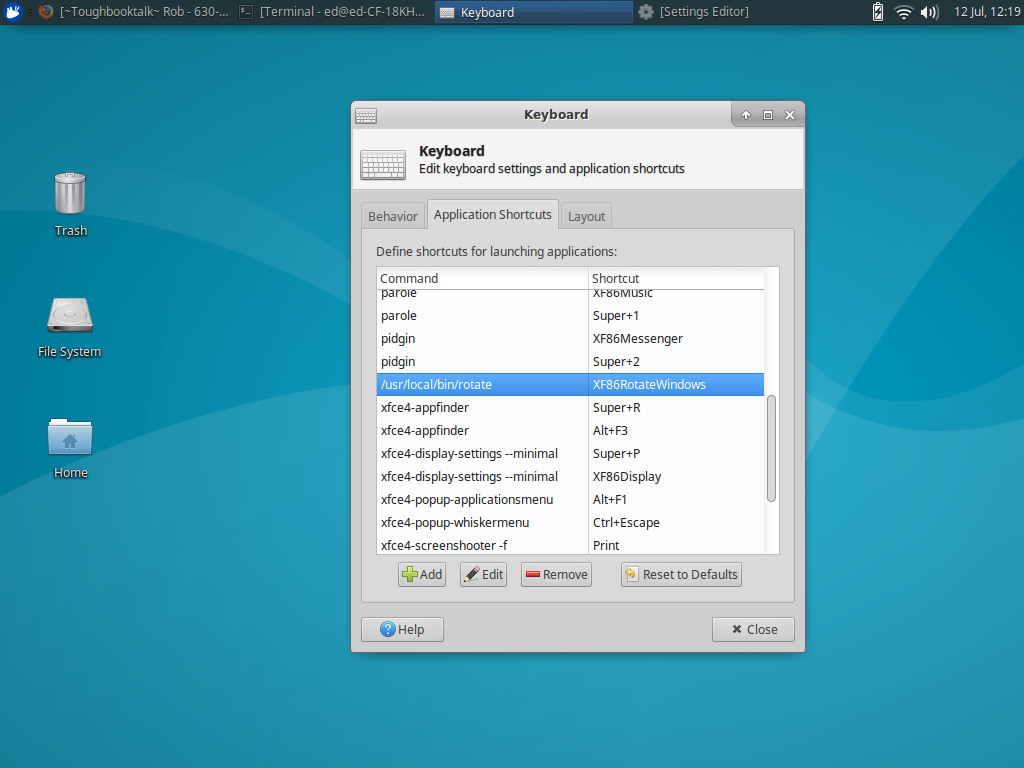
- Screenshot_2016-07-12_12-19-44.png (162.83 KiB) Viewed 39551 times
Now I just need to get the on-screen keyboard and lock buttons to work.
edit: assigning the lock button was no big deal. Don't think the computer recognizes the keyboard button.
Re: A quest, get the CF-19 front keys working!
Posted: Tue Jul 12, 2016 4:18 pm
by kode-niner
That's great!
Your installation is weird, though. I still suggest you try a full upgrade or dist-upgrade to try and regularize your kernel and headers packages... or start from scratch, maybe with another distro. All this balderdash shouldn't be part of your tutorial.
Re: A quest, get the CF-19 front keys working!
Posted: Wed Jul 13, 2016 8:09 am
by EdFromBJCS
Agreed. Still a useful learning experience.
Re: A quest, get the CF-19 front keys working!
Posted: Tue Jul 26, 2016 8:12 am
by EdFromBJCS
Once I started over, the process had far fewer hiccups. Tutorial finished:
https://www.youtube.com/watch?v=oGDilnSzzEk
Thanks for the help!
Re: A quest, get the CF-19 front keys working!
Posted: Wed Jul 27, 2016 7:41 am
by kode-niner
Good job! One thing though, it is not necessary to run a make. The install.sh script does that already. We only ran that command separately here for troubleshooting.