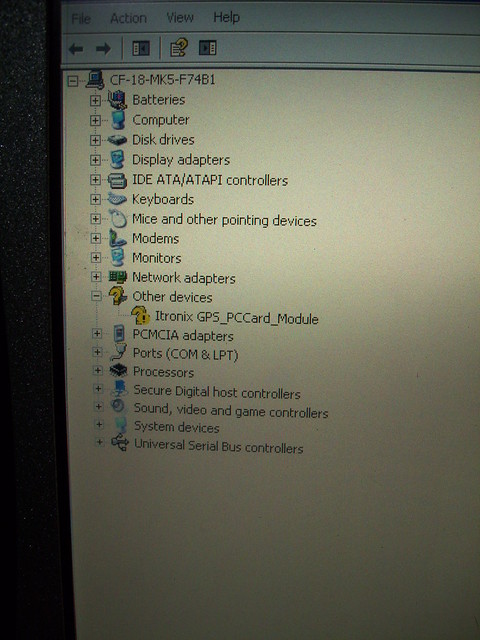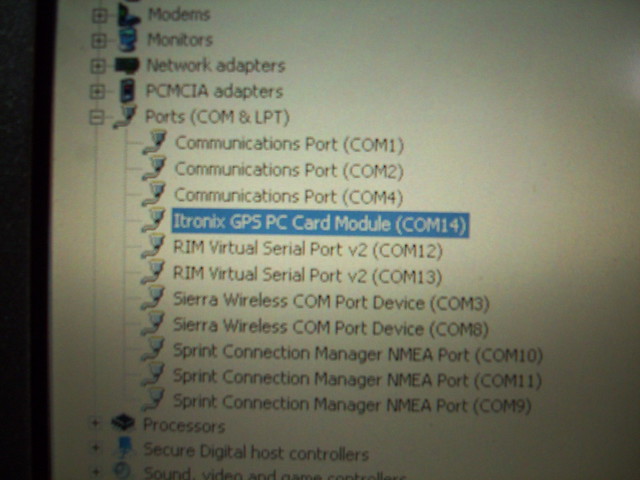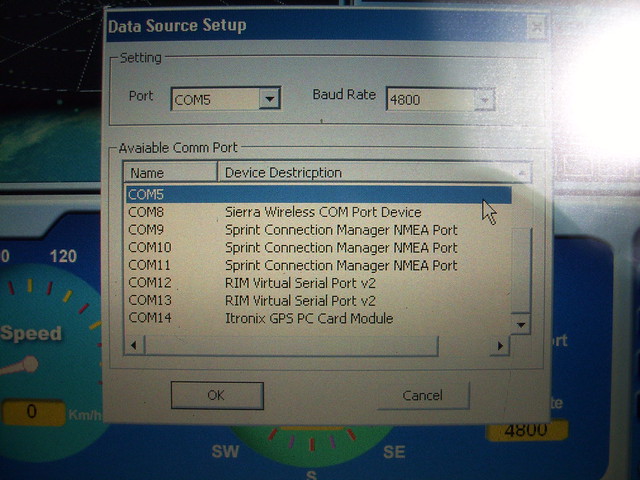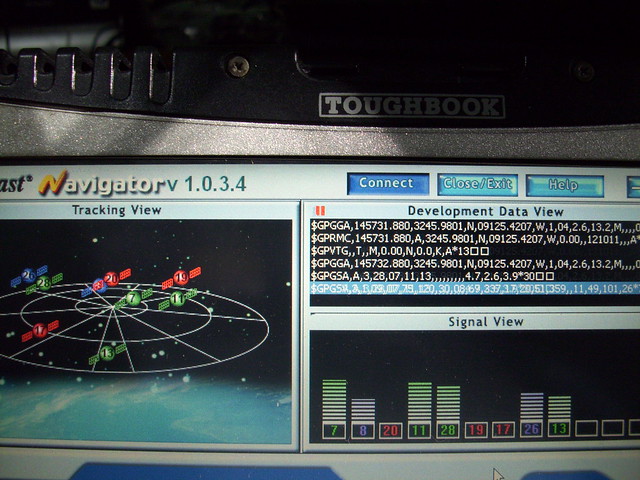Page 5 of 11
Re: GoBook lll 260+
Posted: Wed Oct 12, 2011 6:45 am
by ADOR
toughasnails wrote:Well that bites, hope you can figure out whats wrong with the other GPS. One thing about these and the price we paid even if we get a bad one we could get our money back out of it by selling just a few parts.
I wonder if the GPS from the gobook 2 will work in the CF-18. We know it will fit because it's a PCMCIA but will the 18 know what it is and what about the drivers.
Ken is this what you are thinking about

How soon do you want to find out? I have MK1,2,3,4,5 CF-18's and have a Gobook 2 gps that is loose. I purchased it to put in my CF-07 that is going in my truck with a permanent mount display and keyboard. I wanted to test it out before I put it in the warthog. I have even thought of modding it and putting it in the hidden pcmcia slot of a CF-28.
EDIT: "NEW HARDWARE FOUND ITRONIX GPS_PCCARD_MODULE"
(the gps is a leadtek 9534 12 channel gps and itronix uses it in three forms lid of gobook 3, pcmcia card, compact flash card)
(when it comes to itronix leadtek pcmcia gps i tred all the leadtek drivers and none did the job. I finally found itronix file on the rope site "
itrxgps.inf" that worked)
http://f1.grp.yahoofs.com/v1/YJ2VTtEgLX ... trxgps.inf(TAKEN FROM THE YAHOO FORUMS)
The "
itrxgps.inf" file link I posted up above worked. I installed it manually in device manager.
It works, it should work for any computer as long as you have the correct inf file. Once it got a fix it stayed between a 6 and 7 satellite fix.
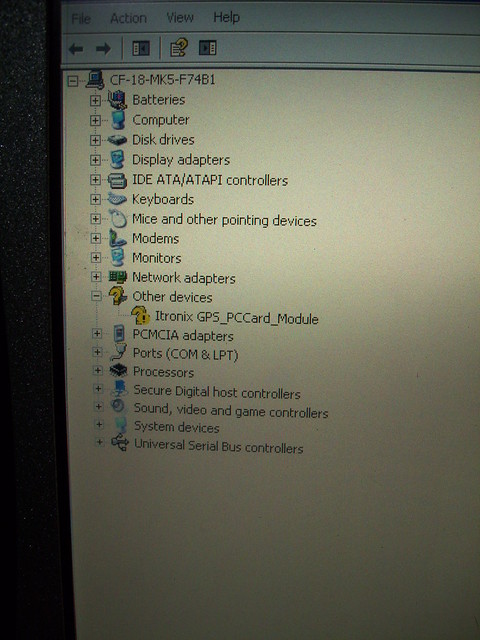
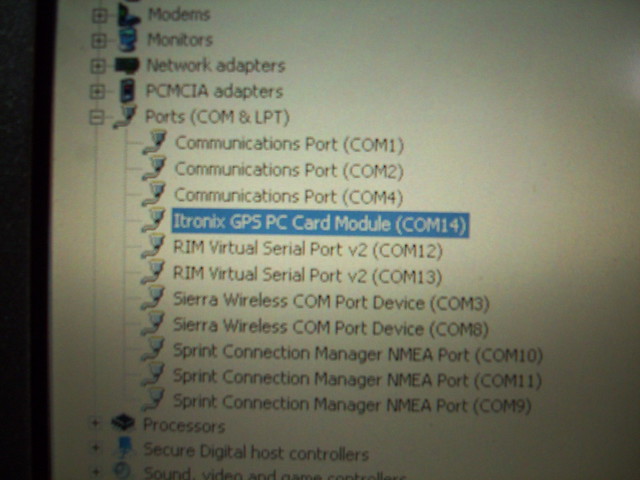
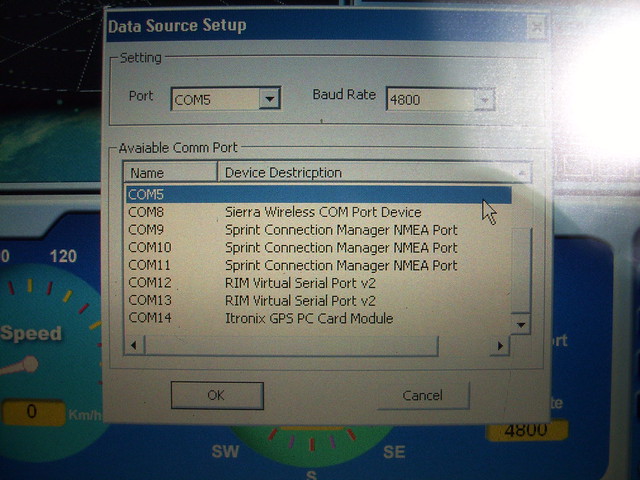
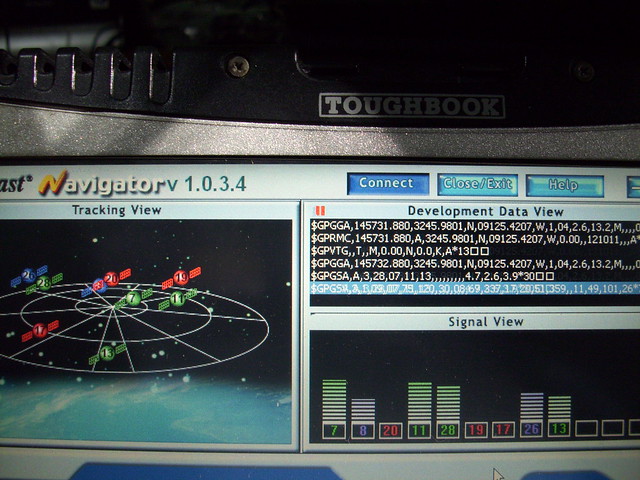
Another interesting thing I have ran across is a claim you can boot from pcmcia on the gobook.
Well one of these gobook 3's are going to my son to replace his CF-28 MK3. I was going to get him a CF-29 but it didn't have enough umph for the programs he wanted to run. He as got good at making his own video games programing in java, c++ and others. Everything but one or two ran on the gobook 3, that 9000 video card really helps out. This will be his second laptop he uses to travel with. When he goes to his mom's he has two sister that are REALLY destructive.
Re: GoBook lll 260+
Posted: Wed Oct 12, 2011 12:09 pm
by toughasnails
That's sounds great and thanks for the link but they are sold out now but they have been sold out before and got more in so I am hoping they will list some more.
Re: GoBook lll 260+
Posted: Wed Oct 12, 2011 12:15 pm
by ADOR
toughasnails wrote:That's sounds great and thanks for the link but they are sold out now but they have been sold out before and got more in so I am hoping they will list some more.
The link was to download the correct INF file, lol.
Re: GoBook lll 260+
Posted: Fri Oct 14, 2011 2:53 pm
by toughasnails
Well I got my second one today

and man it's been well used. The lid is all marked up and the palm rest the paint is all coming off, very heavy use on the touchscreen. If it works I will be suprised. Nothing like my first one which was like new...no marks at all
update
Looks like I have a problem . I make a image of my working 260+ on another HDD and put it in the one I just got and it does not see the HDD in the BIOS...nothing at all. I even took the HDD/caddy out of the good one and tried it but nothing. Guess this one is going to be a pain in the @ss.
Re: GoBook lll 260+
Posted: Fri Oct 14, 2011 8:08 pm
by ADOR
Both of the ones I got looked pretty good. I asked them if anyone else had asked about the GPS problem and I got a very good reply out of them. Maybe they will swap it out for you since it won't see the harddrive. When I swapped harddrive caddy from the units I didn't have to do a thing to them since they were both exact same specs. I am still waiting on my other two caddys to come in.
On a plus side I took the one with the working GPS out today and it worked very well.
Re: GoBook lll 260+
Posted: Sat Oct 15, 2011 1:25 am
by toughasnails
Ok this is what I get
auto detecting pri master...ide hard disk
auto detecting usb mass storage devices
00 usb mass storage devices found and configured
primary master hard disk error
Press f1 to resume
So this takes you into the BIOS. So then I go into the BIOS in the good one to compare one to the other. I have something missing...I have no boot screen, nothing . What I have is MAIN , ADVANCE , SECURITY , SUPER PASSWORD , EXIT . Both have the amibios version P16D1.190
So my guess is it has a super password ( for advanced super user function ) Any ideas guys ??

I have tried both hdd/caddy in my good one and both boot up fine into xp pro
Re: GoBook lll 260+
Posted: Sat Oct 15, 2011 9:10 am
by ADOR
Well you can rule out one of the caddy's being bad, sounds like something on the board is bad or locked out. Have you tried booting from a usb live cd/dvd to see if you can get anything out of it or if that option is locked out. If you think you need any parts and anything internal from a gobook 2 will work let me know. I plan on getting rid of one of the two I have once I rip the 3g card and board out and put it in my gobook3.
Re: GoBook lll 260+
Posted: Sat Oct 15, 2011 2:44 pm
by toughasnails
Even if this thing would boot its in such bad shape, I mean it looks like it was used in one of those Youtube video's where a atv drug it down the road. About the only thing thats good is the port covers and gps/bluetooth.
I have a dvd coming in next week but I am guessing since when booting up pressing F11 for boot order it just hangs there it will not work either.
Re: GoBook lll 260+
Posted: Sat Oct 15, 2011 2:55 pm
by teo
I guess its better to send it back to the seller for replacement. I think he will consider that coz he has a lot for sale. Last time I've checked, he has 27 unit up for sale.
teo
Re: GoBook lll 260+
Posted: Sat Oct 15, 2011 3:02 pm
by toughasnails
Only problem with this is he seems to not answer the emails...from what I have heard. One way or the other I want my money back or another 260+ ...maybe