Page 2 of 7
Re: Getting Windows 7 to work on a Mark 1 CF-30
Posted: Tue May 04, 2010 5:00 pm
by luebke5530
Well, I finally got the wireless switch figured out and now that works, but for the life of me I cannot figure out why I cant adjust my screen brightness using the FN keys which is frustrating me. now when i try to adjust the screen brightness using the fn keys, it goes down then 2 secs later it goes back up automatically. volume buttons work using the FN keys. and all appropriate drivers have been installed. (panasonic misc driver, pccommon, hot key driver, hotkey app, hot key settings).
has anyone else gotten windows 7 to work on an MK2 Model?
-Steve
Re: Getting Windows 7 to work on a Mark 1 CF-30
Posted: Wed May 05, 2010 3:28 am
by rusty503
I am having the same problem trying to adjust brightness. CF-30 MK3 running Windows 7 Pro x64
Re: Getting Windows 7 to work on a Mark 1 CF-30
Posted: Wed May 05, 2010 2:43 pm
by luebke5530
OMG!!! YIPPEEE!!!!

I finally figured it out! I read in another thread on NBR that the hot key appendix is dependent on the panasonic video driver. during all my installs, i either left the video driver alone, or downloaded the latest from intel. this means that panasonic must have tweaked their video driver. and now all is working, the fn keys adjust my brightness and it stays, no problems with ts calibration, and the wireless switch works!!
for a detailed installation procedure for the CF-30 MK2, I downloaded all the MK2 vista drivers with the exception of the touch pad, touch screen, and bluetooth, which need to be the CF-30 MK3 win 7 drivers. and install them according to the MK3 installation procedure. (of course skipping the drivers not for the MK2). as for the video driver, you must uninstall the current driver from the device manager, reboot, and run the vista MK2 video driver in Vista SP2 compatibility mode.
i have included the MK3 driver installation PDF.
-Steve
Re: Getting Windows 7 to work on a Mark 1 CF-30
Posted: Sun Sep 05, 2010 2:48 pm
by toughasnails
Well I just installed Windows 7 Ultimate on my CF-30 and never had one problem

. I followed Toughbook steps and went very smoothly. I love how it runs . Something I noticed is if you hold the stylus on the touchscreen it's like right clicking the mouse. Could not do this before and to set up the touchscreen with the 16 points is so much better.
Re: Getting Windows 7 to work on a Mark 1 CF-30
Posted: Sun Sep 05, 2010 10:10 pm
by Rob
toughasnails wrote:Well I just installed Windows 7 Ultimate on my CF-30 and never had one problem

. I followed Toughbook steps and went very smoothly. I love how it runs . Something I noticed is if you hold the stylus on the touchscreen it's like right clicking the mouse. Could not do this before and to set up the touchscreen with the 16 points is so much better.
Yes, this is badass, however, with my XP load on my CF-30 (Before I updated to the Vista firmware of coarse) I could hold down CONTROL and then tap the screen to get a right click...
Re: Getting Windows 7 to work on a Mark 1 CF-30
Posted: Fri Feb 11, 2011 12:11 pm
by dianoia
Hi, I'm new to Toughbooks and own a CF-30 (Model CF-30CTS40BG).
I found this thread and tried to run the touchscreen under a clean win7 installation.
Hmm... I wanted to update my BIOS to the Vista-BIOS but get the error message "ERROR: This program will not run on this PC."
So I stick at the first step...
My actual BIOS: V1.00L14 M10; emb. controller: V1.00L16
I see that I don't have the BIOS which is talked about in the Panasonic guide. I think I have to do an other BIOS-update before I will use the "wb301v20.exe" but can't find an other BIOS-update at the panasonic site. Or am I wrong?
Can anybody help me or can anybody say, if my touchscreen will run under Win7, please?
Thanks for your help and this Toughbook-site!
Jens
Re: Getting Windows 7 to work on a Mark 1 CF-30
Posted: Fri Feb 11, 2011 12:19 pm
by Rob
Use a program such as WinRAR to extract the file so that you won't get the "File does not support" error.
Thanks
Re: Getting Windows 7 to work on a Mark 1 CF-30
Posted: Fri Feb 11, 2011 12:50 pm
by dianoia
Sorry, I don't even know what to do:
I unpacked bios_30_1_r070208vista.exe and got the file wb301v20.exe
If I open the file wb301v20.exe I get the error message. For a short time I can see two files in the folder (ROMD170.tmp and winprom.sys) but they will disappear if I accept the error message...
I started all actions as admin under win7 (not in cmd).
Thanks for help!
Jens
Re: Getting Windows 7 to work on a Mark 1 CF-30
Posted: Fri Feb 11, 2011 1:15 pm
by toughasnails
You will find that Windows 7 runs great on the CF-30 BUT REMEMBER if you switch back to XP you must downgrade the BIOS.
There are two BIOS update programs for CF-30[B/C/D/E] series:
Bios_30_1_r070208.exe - For upgrading to Windows Vista from Windows XP
After executing this program,
BIOS will be V1.01L20 and Embedded Controller will be V1.10L11.
Bios_30_1_r080014.exe - For re-downgrading to Windows XP from Windows Vista
After executing this program,
BIOS will be V1.00L20 and Embedded Controller will be V1.00L17
I printed this and put it with my restore disk so I would not forget

Re: Getting Windows 7 to work on a Mark 1 CF-30
Posted: Sun Feb 20, 2011 5:03 am
by dianoia
Anny further suggestions for my problem with the error message?
All works fine but the touchscreen...
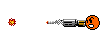
Thanks!
Jens